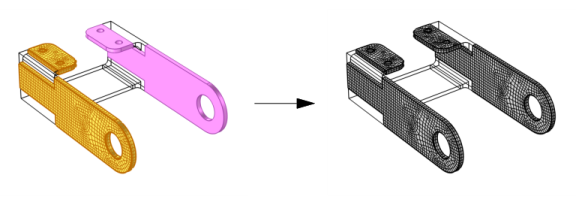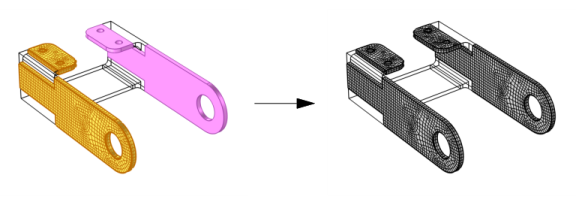Use Copy Domain (2D
(

) or 3D
(

)) to copy meshes on domains using a rigid body transformation with a scale factor. The
Copy Domain operation will automatically select a suitable copy type, or manually select to either copy a set of meshed domains onto each destination domain separately, or to copy each meshed domain onto a single unmeshed domain (as shown in
Figure 8-36).
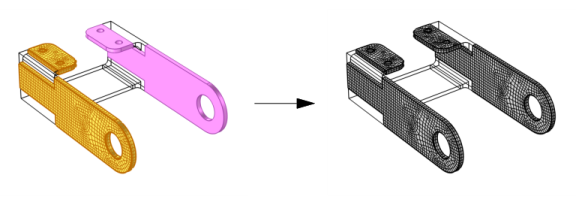
To add a Copy Domains node, select one or several meshed source domains and unmeshed destination domains, then choose one of the following:
Click the Active button to toggle between turning ON

and OFF

selections. Select the domains to copy the mesh from in the
Graphics window.
Click the Swap Source and Destination button (

) to switch source and destination selections. Edge map is available to be switched, if provided.
Select the Smooth across removed control entities check box to smooth the transition in element size across removed control entities. You can specify the number of smoothing iterations in the
Number of iterations field. In the
Maximum element depth to process field you can specify the maximum element depth, from the removed control entity.