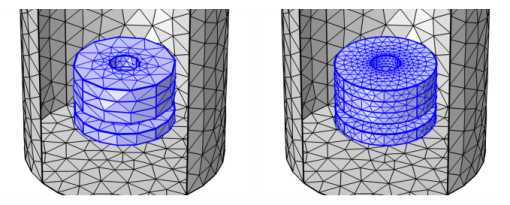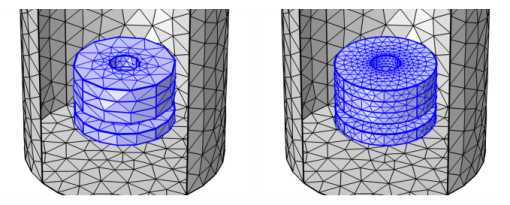Use the Scale node (

) to scale the properties of
Attributes nodes, as shown in
Figure 8-99. It is possible to add
Scale nodes both as global nodes and as local nodes to
Reference nodes. A
Scale attribute that exists as a global node affects the size of the mesh elements generated by the subsequent operation nodes. A
Scale attribute that exists as a subnode to a
Reference node affects the size of the mesh elements generated by the
Reference node only.
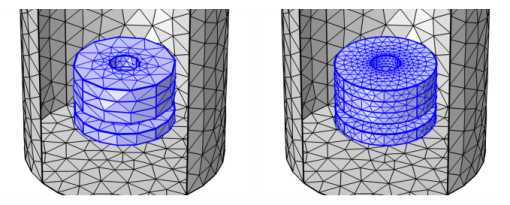
If two or more Scale nodes exist on the same selection, the resulting scale factor on that selection is the product of the given scale factors.
To add Scale (

) as a global node, choose one of the following:
To add Scale (

) as a subnode, right-click a
Reference node and select
Scale.