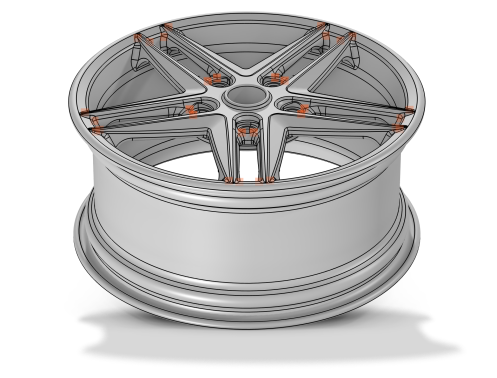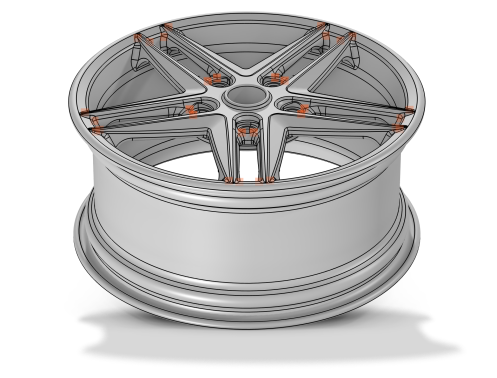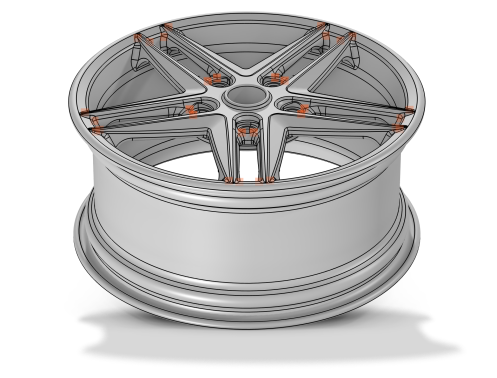For the Automatic Cleanup, the cleanup detail size that was used is reported in
The Cleanup Log. For
The Cleanup Wizard, the detail size is visible on the
Begin Cleanup page, where it is also possible to modify it. If you do, click the
Refresh (

) button to update the
Remaining details list and the visual in the
Graphics window, as seen in
Figure 7-15.