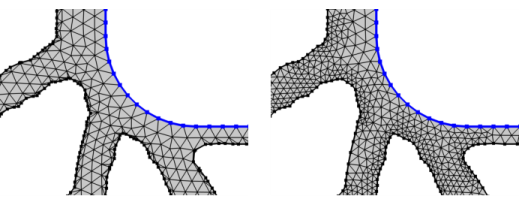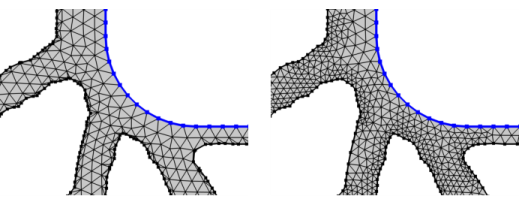Use the Fixed Mesh (

) attribute to keep the mesh fixed on edges (3D) or boundaries (2D) while remeshing the faces (3D) or domains (2D), as shown in
Figure 8-56.
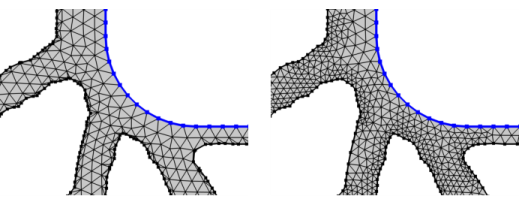
To add a Fixed Mesh attribute as a local node, select faces (3D) or domains (2D) and choose one of the following:
Define the geometric entities where you want to keep the mesh fixed. Choose Manual from the
Selection list to select the entities in the
Graphics window or choose
All boundaries/edges to select all available entities of that level. If there are selections available, choose one of the selections from the list next to
Selection.
Click the Active button to toggle between turning ON

and OFF

the entity selections. Select boundaries (2D) or edges (3D) in the Graphics window or from the Selection List. The entities will be highlighted blue in the graphics and also appear in the selection of this section.