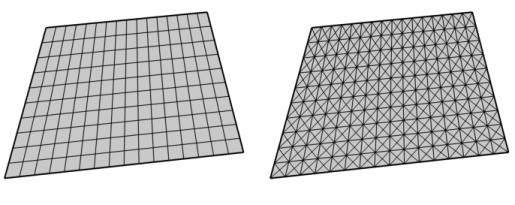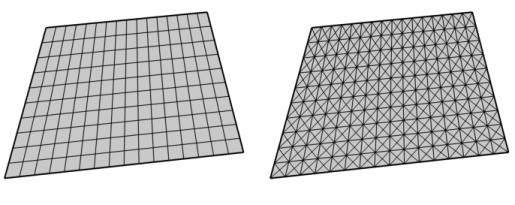Use Convert (

) to convert quads to triangles in 2D (see
Figure 8-35) and on boundaries in 3D. In 3D domains, you can also use the operation to convert hexahedra, prisms, and pyramids to tetrahedra.
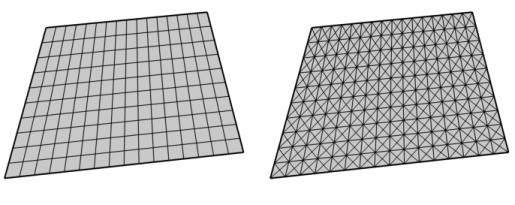
To add a Convert node, select one or several entities in the mesh, then choose one of the following:
Enter the properties for the Convert node using the following sections:
From the Element split method list, select
Insert diagonal edges (the default setting) to split each quadrilateral element into two triangular elements and each hexahedral element into five tetrahedral elements, or select
Insert centerpoints to split each quadrilateral element into four triangular elements and each hexahedral element into 28 tetrahedral elements. The conversion also affects quadrilateral elements on the boundaries of the specified domains in 3D.