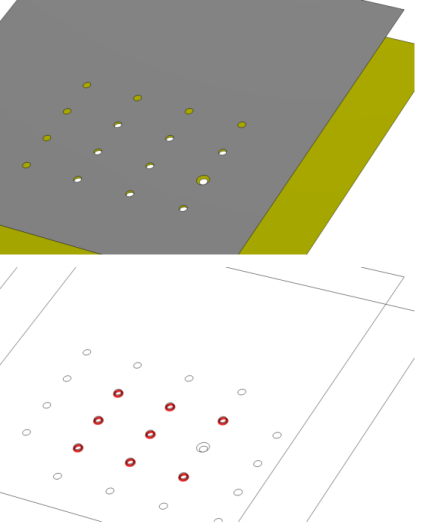
|
•
|
The two holes have the same diameter, within a certain adjustable tolerance (Maximum radius difference).
|
|
•
|
|
•
|
|
•
|
Split the selections into several Fasteners nodes.
|
|
•
|
In the Advanced section in thr settings for Fasteners, change the Search method to Manual, and set a suitable Search distance.
|
|
•
|
A Fastener Forces plot group, showing the normal and shear forces at each fastener as arrows, and a label showing the identity number of each fastener. Normal forces are plotted as green arrows, and shear forces as blue arrows. The coloring can be affected by a the addition of a Safety subnode.
|
|
•
|
A Fastener Forces evaluation group, containing a table of the normal and shear forces of all fasteners.
|