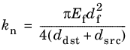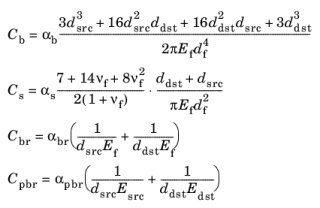When one or more Fastener nodes are active in the model, three entries will be added to the list of predefined plots:
|
•
|
A Fastener Forces plot group, showing the normal and shear forces at each fastener as arrows, and a label showing the identity number of each fastener.
|
|
•
|
A Fastener Forces evaluation group, containing a table of the normal and shear forces of all fasteners.
|
|
•
|
A Connected Region Indicator plot group, containing a line plot showing the hole edges on the destination surface where the fasteners are active. If there are other connection features in the Shell interface, all connection indicators appear in the same plots.
|
Note that if you change the number of fasteners in your model, and compute new results, then you must delete the Fastener Forces plots and evaluation groups, and add them again from the list of predefined plots.