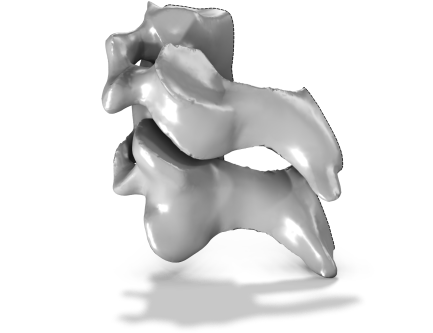
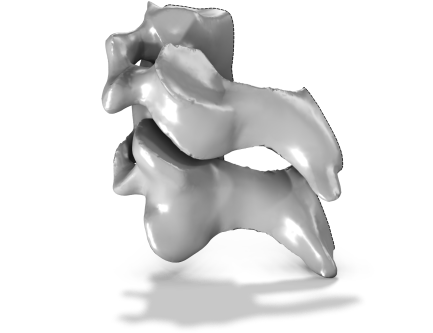
|
Boolean operations when one or more of the parts originate from mesh are much more stable to build in the meshing sequence. Import any geometry to the meshing sequence and use a mesh Union operation to unite them in the meshing sequence. See Importing Geometry to Mesh.
|
|
•
|
Add an Import node to the geometry sequence and browse to import any supported mesh file.
|
|
•
|
Select an existing mesh part or meshing sequence. In the Mesh toolbar, click Create Geometry (
|
|
STL Import 2 — Combining Geometry with an Imported Mesh: Application Library path COMSOL_Multiphysics/Meshing_Tutorials/stl_2_combine_geom_mesh
|