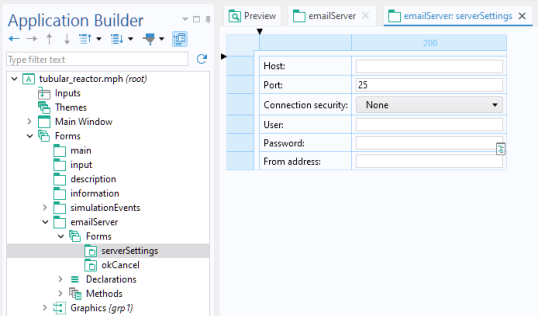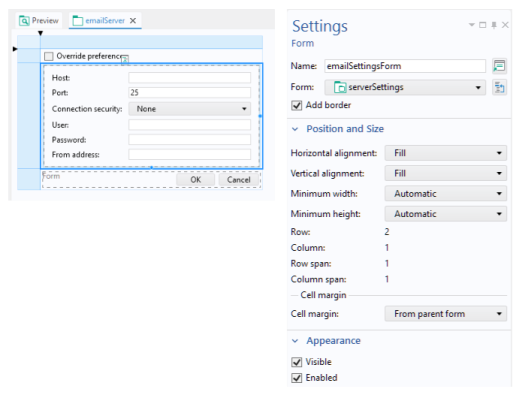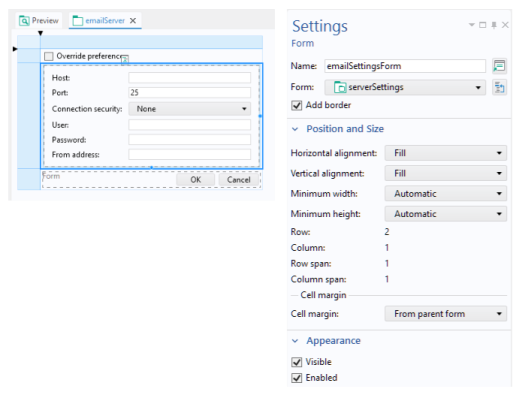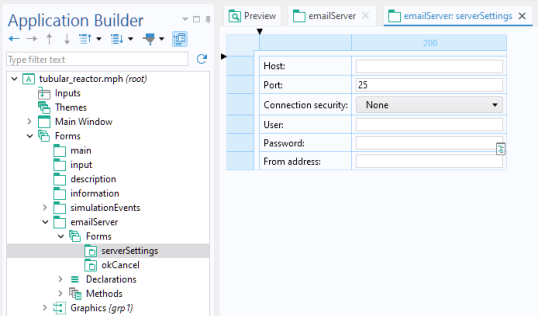A form object of the type Form is used to organize a main form in one or more subforms. To embed a subform, you create a link to it by selecting the form you would like to link to from the
Form reference of the
Settings window for the subform. The figure below shows an example where one of the cells of a form
emailServer has a link to the subform
serverSettings. The
Form object has the name
emailSettingsForm. This example is taken from the application Tubular Reactor. For more information, see
Tubular Reactor:
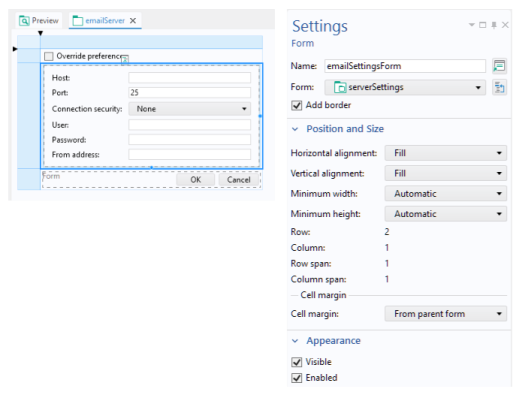
The figure below shows the referenced form serverSettings, which is a local form to the form
emailServer.