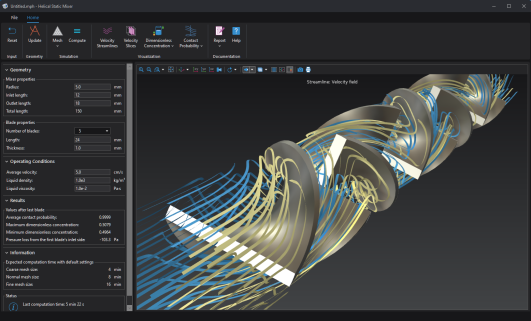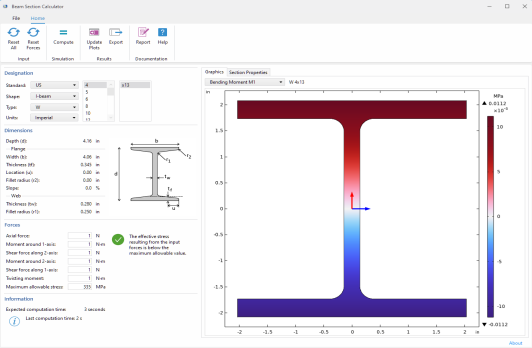The Effective HB/BH Curve material model requires the effective Heff(B) or
Beff(H) relations defined as interpolation functions. This utility app can be used to compute the interpolation data starting from the material’s
H(B) or
B(H) relations.
The interpolation data for the H(B) or
B(H) relations can be imported from a text file or entered in a table. The app then computes the interpolation data for the
Heff(B) or
Beff(H) relations using two different energy methods. The resulting effective material properties can be exported as a COMSOL Material Library file and be further used in a model with the Magnetic Fields interface.
Using the app, you can find the full frequency response, including the fundamental frequency and the harmonics. With a method written in Java®code, the app detects the location and amplitude of all harmonics in the response, thus extending the analysis beyond the built-in functionality of the COMSOL Multiphysics user interface.
This application requires the Structural Mechanics Module and LiveLink™ for Excel®. A version of this app is also provided without Microsoft
® Excel functionality.
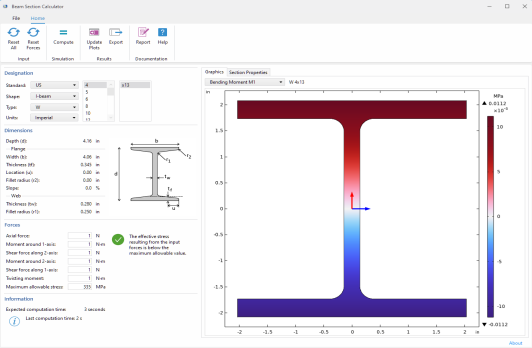
This application computes diffraction efficiencies for the transmitted and reflected waves (m = 0) and the first and second diffraction orders (
m = ±1 and
±2) as functions of the angle of incidence for a wire grating on a dielectric substrate. The incident angle of a plane wave is swept from normal incidence to grazing incidence. The application also shows the electric field norm plot for multiple grating periods for a selected angle of incidence.