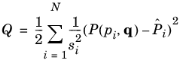With the Nonlinear Structural Materials Module, you can calibrate the model parameters of any built-in and user-defined material model to experimental data using nonlinear least-squares Parameter Estimation techniques. The
Parameter Estimation functionality is available in COMSOL Multiphysics in the context menu of a
Component or under
Optimization in the
Physics toolbar. Each
Global Least-Squares Objective subnode adds an objective function
Q to the model, which is of the form
Herein, pi represents an experimental parameter (for example, applied stretch or time),

is the corresponding experimental value (for example, measured stress), and
P(pi, q) is the corresponding model prediction. The quantity
si is a scale that weighs the terms in the objective function and ensures that
Q is dimensionless.
The model expression P normally depends implicitly on the model parameters
q through the solution of the
forward problem. To solve the
inverse problem, the forward model and the objectives need to be combined with a study containing a
Parameter Estimation study step. When multiple objectives are selected in the study step, the total objective function that is minimized is the sum of all the objective functions selected. During the parameter estimation study, the forward problem will be solved multiple times for different values of the model parameters, so it is good practice to first set up and test the forward model before running a parameter estimation study.
Three optimization solvers are available with the Nonlinear Structural Materials Module in the Parameter Estimation study step: the derivative-free
BOBYQA solver, and the gradient-based
IPOPT and
Levenberg–Marquardt solvers. To avoid finding unphysical regions in the parameter space, it is possible to specify bounds on the parameters. For most least-squares problems, the default
Levenberg–Marquardt algorithm with a finite difference approximation of the Jacobian is a robust and efficient choice of optimization solver.
By default, the Levenberg–Marquardt solver is set to terminate if either the increment of the (scaled) parameters or the maximum angle between the error vector and the Jacobian is smaller than a given optimality tolerance (default to
1e-3). In the settings of the
Optimization Solver, it is possible to include an additional termination criterion based on the relative change of the objective function by selecting the
Terminate also for defect reduction check box, which can be useful if the solver reaches a relatively flat local minimum in the parameter space. The default termination criteria are normally more robust, however.