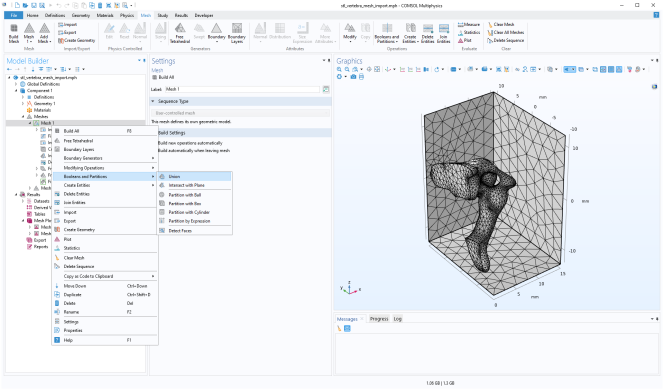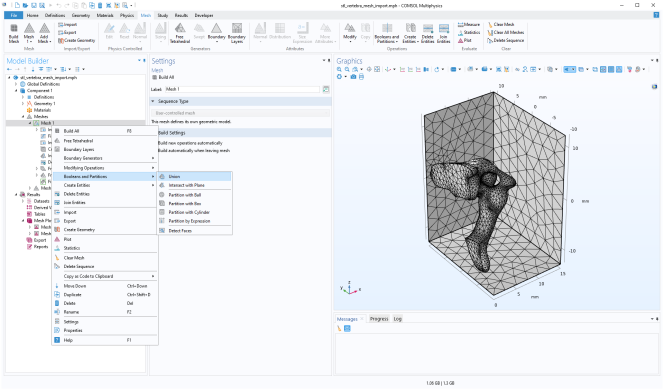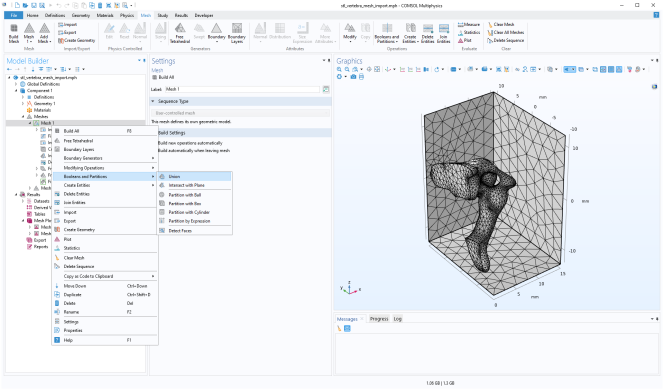In addition to adding mesh operations and attributes from The Mesh Toolbar and
The Graphics Context Menu, right-click a node in the Model Builder to open a context menu. Depending on the selected node, the menu will contain
Meshing Operations and Attributes that you can choose. The type of meshing sequence also influences the content in the menus.
Figure 8-9 shows the context menu when clicking the
Mesh node.