You are viewing the documentation for an older COMSOL version. The latest version is
available here.
The Thermoviscous Boundary Layer Impedance condition adds the losses due to thermal and viscous dissipation in the acoustic boundary layers at a wall. The condition is sometimes known simply as the BLI model. The losses are included in a locally homogenized manner, where the losses are integrated through the boundary layers analytically. The condition is applicable in cases where boundary layers are not overlapping. That is, it is not applicable in a very narrow waveguide (with dimensions comparable to the boundary layer thickness) or on very curved boundaries. Other than that, there are no restrictions on the shape of the geometry. This is in contrast to the
Narrow Region Acoustics feature which is applicable only in waveguides of constant cross section, but also applicable for all frequencies, that is, also the very narrow case where boundary layers are overlapping. The thickness of the viscous and thermal boundary layers is given by
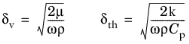
where ω is the angular frequency,
μ the dynamic viscosity,
ρ the density,
k the coefficient of thermal conductivity, and
Cp the (specific) heat capacity at constant pressure.
The Thermoviscous Boundary Layer Impedance condition adds an impedance-like boundary condition by defining the inward normal velocity
−n ·
v at the boundary in terms of the pressure and its tangential derivatives:
where Tbnd is a possible boundary temperature variation source,
vn is a possible normal velocity source, and

is a possible tangential velocity source (normal and tangential components are computed from a velocity vector). The expression implemented is a generalization of the expression presented in
Ref. 54 including boundary temperature and velocity sources. Velocity sources are presented in
Ref. 55 but without including the thermal effects. Thermal effects (without sources) are included in
Ref. 56. The general idea of the boundary layer impedance formulation can be found in Pierce,
Ref. 5 (see equation 10-4.12 in section 10-4 about the Acoustic Boundary-Layer Theory).
Enter a value for the (equilibrium or boundary) Temperature T (SI unit: K). This field is always necessary as the temperature enters the expression for the boundary condition. This corresponds to the equilibrium temperature
T0 in the thermoviscous interfaces.
Select a Coordinate system:
Global coordinate system (default) or
Boundary boundary System 1 (sys1). If more coordinate systems are present in the model they will also show in the list. The option is used for entering the velocity vector.
Select the Mechanical condition that applies for the wall/boundary:
No slip (default),
Slip,
Velocity, or
Normal velocity (slip). These options give most of the relevant mechanical conditions that can be set up using the full
The Thermoviscous Acoustics, Frequency Domain Interface.
|
•
|
No slip, default condition at a wall that is not moving.
|
|
•
|
Slip, condition at a wall that is not moving and where the viscous boundary layer effects are disregarded.
|
|
•
|
Velocity, to model a moving/vibrating wall where the viscous boundary layer effects are taken into account. For User defined (the default) enter an expression for the wall velocity vector v0 (SI unit: m/s). Note that a pure tangential wall movement will generate sound when viscous effects are included. This is not the case in the lossless acoustics.
|
For coupling the acoustic domain to a vibrating structure, including the boundary layer effects, the simplest is to add the Thermoviscous Boundary Layer Impedance (subfeature) to the
Acoustic–Structure Boundary multiphysics coupling. For a manual coupling, select the announced solid velocity from the list, for example,
Velocity (solid/lemm1). The coupling back to the solid can be achieved by applying a
Boundary Load to the structure and selecting the announced
Acoustic load per unit area (this is a traction force).
|
•
|
Normal velocity (slip), to model a moving/vibrating wall where viscous boundary layer effects are disregarded, only the normal component of the wall movement will contribute to the sound generation.
|
Select the Thermal condition that applies for the wall/boundary:
Isothermal (default),
Adiabatic,
Temperature variation, or
Thermally Conductive Wall. These options give most of the relevant thermal conditions that can be set up using the
The Thermoviscous Acoustics, Frequency Domain Interface; for detailed thermal conditions at walls consider the
The Thermoviscous Acoustic–Thermoelasticity Interaction Multiphysics Interfaces.
|
•
|
Isothermal, default condition at a solid wall. Since the thermal conductivity of solids are orders of magnitude larger than fluids the isothermal condition for the fluid is a good approximation in most cases.
|
|
•
|
Adiabatic, condition at a wall where the thermal boundary effects are disregarded.
|
|
•
|
For Thermally Conductive Wall a new section Wall Properties (see below) appears.
|
This section is visible when Thermally Conductive Wall option is selected. Select where the
Wall Material is taken from (these are the properties of the solid wall adjacent to the fluid). The default is the
Boundary material (remember to assign a material to the boundary if this option is used and use a different option than for the
Fluid material) or select a specific material if desired.
Enter the necessary material properties for the wall Density ρw,
Thermal conductivity kw, and
Heat capacity at constant pressure 
. Per default they are taken
From material. For
User defined enter a value for the property.
Select the Wall type as
Infinite wall or
Finite wall. These options control the analytical temperature profile used to model the solid wall adjacent to the fluid domain (derived from work presented in
Ref. 73). If
Finite wall is selected enter the
Wall thickness d (SI unit: m) and select the
Backside wall condition as
Isothermal or
Adiabatic.
Select where the Fluid material is taken from. The default is the
Boundary material (remember to assign a material to the boundary if this option is used) or select a specific material if desired.
Enter the necessary material properties for the Speed of sound c,
Density ρ,
Heat capacity at constant pressure Cp,
Ratio of specific heats γ,
Thermal conductivity k, and the
Dynamic viscosity μ. Per default they are taken
From material. For
User defined enter a value for the property.