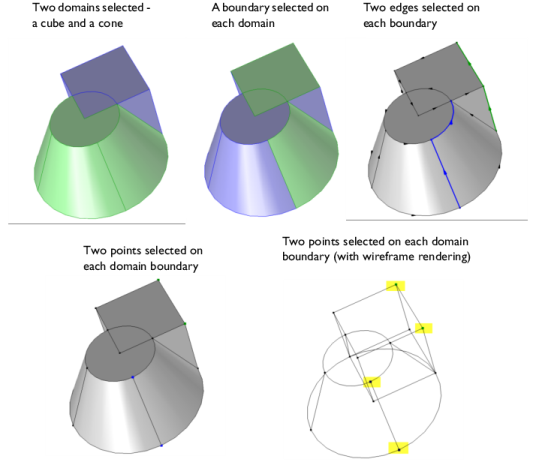Conceptually, a geometry is a collection of bounded geometric entities. Those entities are volumes, surfaces, curves, or points. Geometric entities include
domains,
boundaries,
edges (3D only), and
points. For example, a 3D cube consists of one domain with six boundaries. The six boundaries have 12 edges and the edges connect at eight points (see
Figure 6-1). This enables visualization of a cube by displaying one or more of these four types. For instance, you can create a wireframe plot by rendering only the cube’s edges.
Geometric entities of the maximum dimension are called domains, while those of the next highest dimension are called
boundaries. The boundaries are sometimes referred to as
faces in 3D and
edges in 2D. The
vertices are also called
points.
Table 6-1 summarizes the terms used in COMSOL Multiphysics.
Geometric entities are adjacent if they connect directly to each other within a geometry object. Hence all boundaries, edges, and points on the cube are adjacent to the domain. An edge on the cube is adjacent to two boundaries and two points.
When you click a 3D geometry that consists of several objects, geometric entities of the same type might overlap and hide each other at the point where you click. Overlapping geometric entities, such as interior boundaries, are highlighted and selected starting with the closest geometric entity and ending with the entity the farthest away. Use the scroll wheel (mouse wheel) to move the highlighting from the closest overlapping entity forward and back by rolling the wheel forward and backward (if you use COMSOL Multiphysics on a computer with a touchpad instead of a mouse, use its equivalent to the wheel; for example, moving two adjoining fingers up or down the touchpad). Then click to select the highlighted entity. If you can move the mouse wheel in small distinct increments, each such increment moves the selection to the next or previous entity that you can reach. Alternatively, use the plus key (+) and minus key (-) or the up arrow or down arrow keys to highlight the next or previous entity, respectively (for those keys to work, the focus must be in the Graphics window).