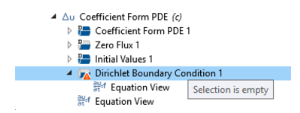A node can be partially or completely overridden by another node further down in the same branch of the model tree that is of a similar, exclusive type. For example, if you specify a temperature boundary condition on boundary 1 and boundary 3, and then add another temperature boundary condition for boundary 3, the first temperature boundary condition is overridden on boundary 3. In the
Settings window for the
Temperature nodes that define the temperature boundary condition, the
Selection list then shows
3 (overridden) to indicate that the temperature boundary condition defined on this selection is overridden for boundary 3 but is still active on boundary 1. Deleting or disabling the other temperature boundary condition on boundary 3 reactivates the original temperature boundary condition, and then shows
3 (without the
(overridden) indication).