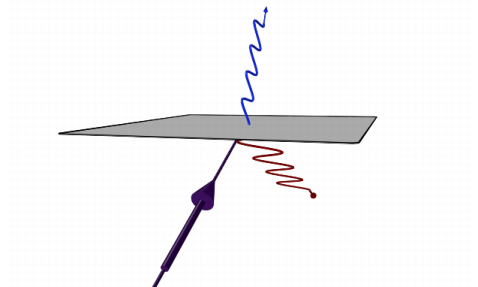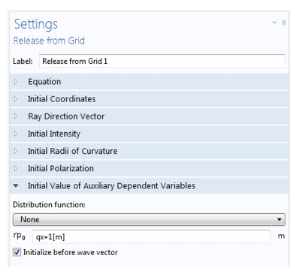The calculation of ray intensity is controlled by the Intensity Computation setting in the
Intensity Computation section of the physics interface node’s Settings window. The intensity is computed when the
Intensity Computation is set to
Compute intensity,
Compute intensity and power,
Compute intensity in graded media, or
Compute intensity and power in graded media.
If Compute intensity in graded media is selected, the information about ray intensity and polarization is computed using a total of 8 degrees of freedom in 3D or 5 degrees of freedom in 2D. However, the method of principal curvatures is recommended in most cases, despite requiring more degrees of freedom, because the solution is more accurate when the time step taken by the solver is large. The main advantage of the option
Compute intensity in graded media is that it can be used to compute the ray intensity in graded media, in which the refractive index changes continuously, whereas the option
Compute intensity is only valid in homogeneous media, where the refractive index is constant within each domain and only changes during ray-boundary interactions.
It is possible to define an auxiliary dependent variable for the optical path length by selecting the Compute optical path length check box in the
Additional Variables section of the physics interface node’s Settings window. Initially the optical path length is set to 0 for all released rays. It is possible to reset the optical path length to 0 when the rays interact with boundaries.
As shown in Figure 2-2, the polarization of a ray can be visualized when the free-space wavelength is sufficiently large by applying a
Deformation node to a
Ray Trajectories plot. A deformation proportional to the electric field can then be applied to the rays. The color expression corresponds to the degree of polarization of each ray; because the angle of incidence is equal to the Brewster angle, the reflected ray is completely polarized whereas the refracted ray is not.
By default, the ray frequency or free-space wavelength is defined in the Ray Properties Settings window and has the same value for all rays. For some applications, however, it may be useful to model ray propagation over a wide range of frequency values. This can be accomplished by defining a parameter for the ray frequency and adding a
Parametric Sweep to the study, but it is often more efficient to model the propagation of rays with a wide range of frequency values simultaneously. This can be accomplished by selecting the
Allow frequency distributions at release features check box in the
Ray Release and Propagation section of the physics interface node’s Settings window.
Selecting the Allow frequency distributions at release features check box causes an auxiliary dependent variable to be defined for the ray frequency, enabling a unique frequency value to be assigned to each ray. In the Settings windows for release features it is possible to release either a single ray of a specified frequency or a distribution of frequency values.
The total power transmitted by a ray depends on the ray intensity and the solid angle subtended by the wavefront. Although the former is computed when the Intensity computation is set to
Compute intensity or
Compute intensity in graded media in the
Intensity Computation section of the physics interface node’s Settings window, the latter is not.
It is possible to model heat generation on domains or boundaries due to the attenuation or absorption of rays by setting Intensity computation to
Compute intensity and power or
Compute intensity and power in graded media. In addition to the auxiliary dependent variables for the Stokes parameters, principal radii of curvature, and principal curvature direction, this option defines a variable for the total power transmitted by a ray. The changes in total ray power due to propagation in absorbing media and interaction with material discontinuities are proportional to the corresponding changes in the ray intensity. However, unlike the ray intensity, the total ray power is unaffected by changes in the principal radii of curvature.
When the variable for total ray power is computed, it is possible to compute the boundary heat source that is created when rays are absorbed at surfaces using the Deposited Ray Power (Boundary) subnode. In addition, if rays propagate through absorbing media, it is possible to model the changes in ray intensity and power and to compute the heat source resulting from the attenuation of rays. This heat source is automatically used to compute the temperature when
The Ray Heating Interface is used. Alternatively, the coupling can be set up manually using the
Ray Heat Source multiphysics node.
However, in strongly absorbing media, the surfaces of constant amplitude and surfaces of constant phase are not always parallel to each other. As a result, corrections to Snell’s law and the Fresnel equations are required. These corrections can be enabled by selecting the Use corrections for strongly absorbing media check box in the
Intensity Computation section of the physics interface node’s Settings window. This check box is only available if the ray intensity is computed. To store information about the orientation of the surfaces of constant phase, selecting this check box causes three auxiliary dependent variables to be declared in 3D models or two auxiliary dependent variables in 2D models.
The Illuminated Surface feature includes an option to perturb the initial ray direction in order to model the effects of surface roughness. When the
Include surface roughness check box is selected in the settings window for at least one
Illuminated surface feature, an auxiliary dependent variable is declared. This auxiliary dependent variable is used to initialize the perturbed ray direction vectors.
The Grating feature is used to model the transmission and reflection of rays at diffraction gratings. It includes a
Diffraction Order subnode that can be used to release secondary rays of nonzero diffraction order. When the
Intensity computation is set to
Compute intensity and power or
Compute intensity and power in graded media in the
Intensity Computation section of the physics interface settings window, the
Store total transmitted power and
Store total reflected power check boxes are shown in the
Grating settings window. Selecting either of these check boxes causes an auxiliary dependent variable to be declared, storing the total power of the transmitted and reflected rays of all diffraction orders.