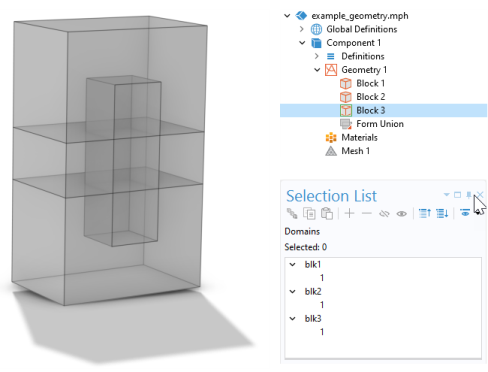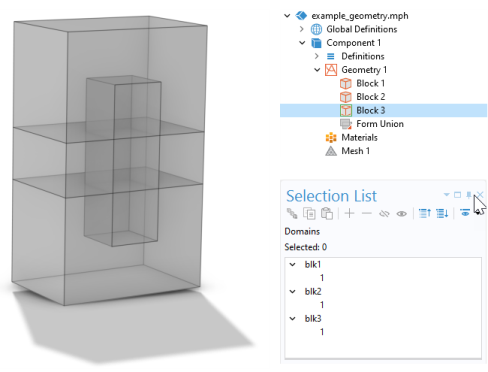When combining several touching or overlapping geometry objects (see Figure 7-3) using the Boolean operations such as
Union, and
Compose, or if you partition an object using
Partition Domains or
Partition Objects, a single geometry object is created that is composed of different domains for each enclosed volume, as shown in
Figure 7-4. This is also what happens when you build the Form Union node.
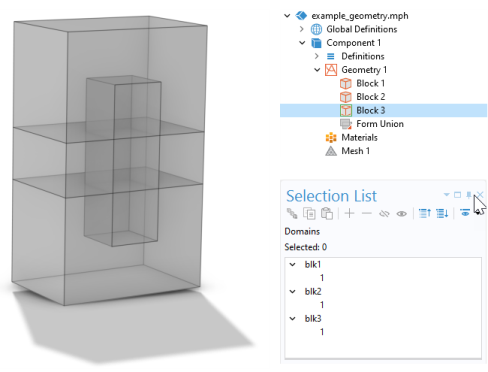
To remove interior boundaries, clear the Keep interior boundaries checkbox in a Boolean operations such as
Union or
Compose. You can also use the virtual operations
Form Composite Domains,
Ignore Faces (3D), and
Ignore Edges (2D).
It is sometimes useful to keep interior boundaries for controlling the element size in the mesh. In such cases, use the virtual operations Ignore Faces (3D) and
Ignore Edges (2D) and select the checkbox
Keep input for mesh control, or use the mesh control operations
Mesh Control Faces (3D) and
Mesh Control Edges (2D). The interior boundaries are then not part of the geometry for defining physics nodes but are present during meshing to define areas where you want to use a finer element size, for example. See
Controlling the Mesh Size Using Mesh Control Entities for more information.
The most common example of a geometry object that has nonmanifold topology is the result of a Union operation: an object that contains interior boundaries and at least two domains, as shown in Figure 7-4. As Form Union creates a united object, the nonmanifold topology is commonly used in the software. In more detail, it means that a nonmanifold object in 3D that has at least one face contains one of the following configurations: