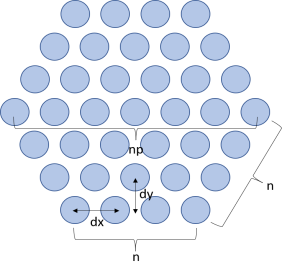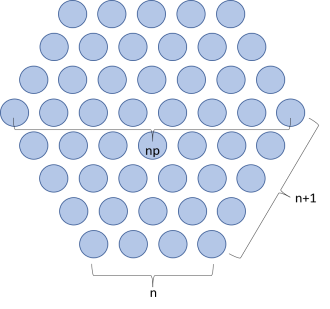Default Radiation Pattern plots of the far-field norm are automatically added to any model that uses far-field calculation features combined with a far-field domain feature. If a model is driven by ports, an antenna realized gain plot is added instead. An Export Expressions subfeature is also added under the default Radiation Pattern node to include elevation and azimuth angle information. This subfeature is useful when performing Add Plot Data to Export from the context menu.
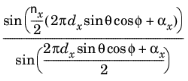 ,
, 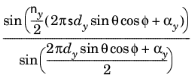
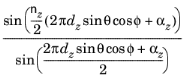 ,
,