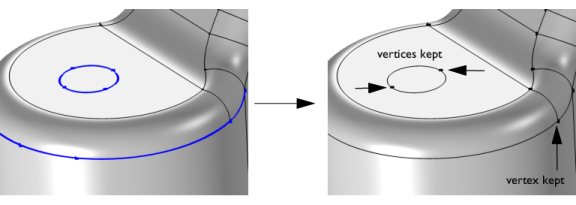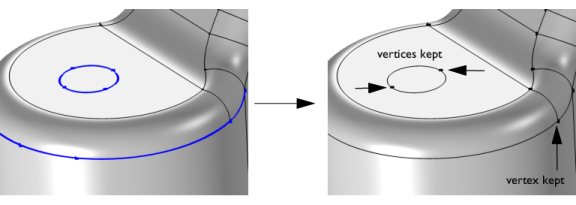The Form composite edges operation forms a composite edge for each connected edge component of the selected edges by ignoring the vertices between the edges, as shown in
Figure 7-24. This means that it is possible to include several nonconnected groups of edges in the same operation. A vertex is only ignored if there are two edges connected to the vertex. All edges in the geometry must have distinct start and end points. the software will ensure this by preserving or inserting extra vertices, if necessary.
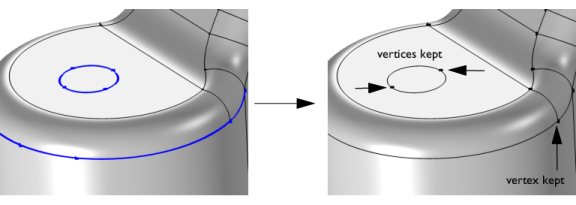
To use the operation, in the Geometry toolbar, from the
Virtual Operations menu (

), select
Form Composite Edges (

). Then enter the properties of the operation using the following sections:
Select the edges that you want to composite in the Graphics window. They then appear in the
Edges to composite list. If the geometry sequence includes user-defined selections above the
Form Composite Edges node, choose
Manual to select edges, or choose one of the selection nodes from the list next to
Edges to composite.
Click the Active button to toggle between turning ON and OFF the
Edges to composite selections.
Use the Keep input for mesh control check box to specify that the selected edges are composed in the geometry but the vertices are available individually when you build the mesh. See also
Mesh Control Vertices.