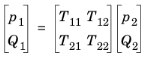The Lumped Port feature connects a waveguide or duct inlet/outlet to a lumped representation element. This can be an
Electrical Circuit, a two-port network defined through a transfer matrix, or a lumped representation of a waveguide. Basically, it couples the end of a waveguide to an exterior system that has a given lumped representation. Several representations and sources exist to describe the lumped system as well as excite the system. When using the lumped port representation, it is assumed that only plane waves propagate in the acoustic waveguide.
Select the type of lumped representation connected to the port by selecting the Connection type as
Circuit,
Two-port (the default), or
Waveguide. The selection made here influences the settings and options in the
Connection Type section (see below).
For the Two-port and the
Waveguide options also select the
Exterior condition as
Circuit,
Ideal source (the default),
Impedance, or
Port. The selection made here influences what section is visible in the user interface. When
Port is selected enter the
Port name, similar to the
Port condition. See below for a description of the options.
For the Acoustic option, you can choose to invert the transfer matrix (reverse its direction) by selecting
Invert transfer matrix direction. This option will invert and correct the signs of the transfer matrix
T behind the scene.
Select the Input source as
Average pressure (the default) or
Volume flow. Enter values for the average pressure
pav,in or the volume flow
Qin. These represent ideal sources equivalent to an ideal voltage or ideal current source.
With this option the exterior behavior of the lumped system is like a Port condition with only plane wave modes propagating. The system can be excited if
Incident wave excitation at this port is turned
On. Enter the amplitude
Ain and phase
ϕ of the incident wave. The units depend on the representation used. For this option, the scattering parameters
acpr.S11,
acpr.S21, and so on, of the system are also computed automatically.
This section gives information about the state of coupling/connection to an Electrical Circuit interface. If the Lumped Port is not connected, the text
Connect to ‘External I vs. U’ in the Electrical Circuit interface text will be displayed. Once connected, a reference with a tag to the associated
External I vs. U node, in the Electrical Circuit interface, is displayed.