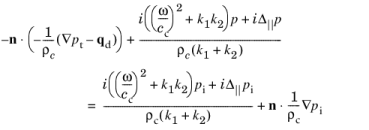The Matched Boundary node adds a matched boundary condition. Like the radiation boundary conditions, it belongs to the class of
nonreflecting boundary conditions (NRBCs). The
Incident Pressure Field subnode is available if required.
Properly set up, the matched boundary condition allows one mode with wave number k1 (set
k2 = k1), or two modes with wave numbers
k1 and
k2, to leave the modeling domain with minimal reflections. The equation is given by
Here, Δ||, for a given point on the boundary, refers to the Laplace operator in the tangential plane at that point, while
pi is the amplitude of an optional incoming plane wave with wave vector
k. In addition to
pi, specify the propagation direction
nk, whereas the wave number is defined by
keq = ω/
cc in 3D and 2D.
The matched boundary condition is useful for modeling acoustic waves in ducts and waveguides at frequencies below the cutoff frequency for the second excited transverse mode. In such situations, set k1 = ω/
cc and
k2 = ω1/
cc, where
ω1 = 2π f1, and
f1 is the cutoff frequency for the first excited mode. In general, if several modes exist use the
Port boundary condition. The cutoff frequency or wave number may be found using a Boundary Mode Acoustics model. When
k1 = k2 = ω/
cc, the matched boundary condition reduces to the time-harmonic plane-wave radiation boundary condition.
From the Match list, select
One mode (the default) or
Two modes. Then enter a
Wave number (SI unit rad/m) based on the selection:
k1 for
One mode and
k1 and
k2 for
Two modes.