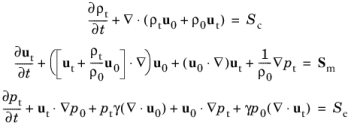Use the Linearized Euler Model to set up the governing equations, define the background mean flow, the ideal gas fluid properties, and select gradient term suppression stabilization (advanced physics option), if needed. The governing equations solved are (in the time domain):
where ρt,
ut, and
pt are the acoustic perturbations to the density, velocity, and pressure, respectively. The subscript “
t” refers to the fact that the acoustic variables are the total fields, that is, the sum of possible
Background Acoustic Fields and the scattered fields.
In the frequency domain, the time derivatives of the dependent variables are replaced by multiplication with iω. The variables with a zero subscript are the background mean flow values,
γ is the ratio of specific heats. The right-hand-side source terms
Sc,
Sm, and
Se are zero per default. They can be defined in the
Domain Sources node. Details about the physics solved and references are found in the
Theory Background for the Aeroacoustics Branch section.
Select User defined (the default),
Common model input, or a variable defined by a flow simulation performed using the CFD Module. By default, they are set to the quiescent background conditions of air. All the background flow parameters can also be constants or analytical expressions functions of space.
Enter User defined values for the
Background mean flow temperature T0 (SI unit: K),
Background mean flow pressure p0 (SI unit: Pa), and
Background mean flow velocity u0 (SI unit: m/s). The defaults are 293.15 K, 1 atm, and 0 m/s, respectively.
Note that the Background mean flow density also needs to be defined or entered in the
Fluid Properties section below.
Select an option for the Background mean flow density ρ0 (SI unit: kg/m
3) —
Ideal gas (the default),
From material,
User defined (default value 1.2 kg/m
3), or it can be picked up from a flow interface, for example, from a High Mach Number Flow model as
Density (hmnf/fluid1). As the flow is assumed to be an ideal gas, the background density
ρ0 is readily defined as
where Rs is the specific gas constant.
Define the remaining fluid properties necessary. Select the Gas constant type:
Specific gas constant (the default) or
Mean molar mass. The defaults take values
From material or for
User defined enter another value or expression:
Select an option from the Specify Cp or γ list:
Ratio of specific heats (the default) or
Heat capacity at constant pressure. The defaults take values
From material or for
User defined enter another value or expression:
All the aeroacoustic specific terms can be disabled. They are grouped into Reactive terms and
Convective terms. Select the following check boxes to activate the applicable gradient term suppression (GTS):