You are viewing the documentation for an older COMSOL version. The latest version is
available here.
The Wall node includes a set of boundary conditions describing fluid-flow conditions at stationary, moving, and leaking walls. For turbulent flow, the description may involve wall functions and asymptotic expressions for certain turbulence variables.
Select a Boundary condition for the wall.
No slip is the default boundary condition to model solid walls. A no-slip wall is a wall where the fluid velocity relative to the wall velocity is zero. For a stationary wall that means that
u = 0.
The option for Porous treatment of no slip condition is available when
Enable porous media domains is activated in the
Physical Model section in the settings for the main physics interface node. It specifies how
Wall boundaries and
Interior Wall boundaries internal to porous domains are treated. When the default
Standard no slip formulation is chosen, a common no slip condition is applied on all solid walls. When
Porous slip is chosen, a blending analytic expression is instead applied on the corresponding wall boundaries adjacent to the porous medium domain. It results in a no slip condition in case the porous length scale is fully resolved by the mesh and a slip condition in the opposite limit when the mesh is much coarser than the porous scale. A smooth transition between these limits is ensured. Note that the interpretation and usage of non-zero slip at the wall is the same as in the
Navier slip boundary condition. By default,
Velocity formulation is on and the treatment is based on an approximate reconstruction of the far field pressure gradient using the slip velocity at the wall. If the
Pressure-gradient formulation is chosen, the local pressure gradient at the wall is employed.
The Slip option prescribes a no-penetration condition,
u·
n = 0. It is implicitly assumed that there are no viscous effects at the slip wall and hence, no boundary layer develops. From a modeling point of view, this can be a reasonable approximation if the main effect of the wall is to prevent fluid from leaving the domain.
When an electric field drives a flow along the boundary, the components for the Electric field E along with the
Electroosmotic mobility μeo should be defined. The
Built-in expression for the
Electroosmotic mobility requires values or expressions for the
Zeta potential ζ and the
Relative permittivity εr.
When the Use viscous slip check box is selected, the default
Slip length Ls is
User defined. Another value or expression may be entered if the default value is not applicable. For
Maxwell’s model values or expressions for the
Tangential momentum accommodation coefficient av and the
Mean free path λ should be specified. Tangential accommodation coefficients are typically in the range of 0.85 to 1.0 and can be found in G. Kariadakis, A. Beskok, and N. Aluru,
Microflows and Nanoflows, Springer Science and Business Media, 2005.
When the Use thermal creep check box is selected, a thermal creep contribution with
Thermal slip coefficient σT is activated. Thermal slip coefficients are typically between 0.3 and 1.0 and can be found in G. Kariadakis, A. Beskok, and N. Aluru,
Microflows and Nanoflows, Springer Science and Business Media, 2005.
where 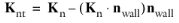 ,
,  , and K
, and K is the viscous stress tensor.
β is a slip length, and
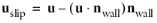
is the velocity tangential to the wall.
The Slip length setting is per default set to
Factor of minimum element length. The slip length
β is then defined as
β = fhhmin, where
hmin is the smallest element side and
fh is a user input. Select
User defined from the
Slip length selection list in order to manually prescribe
β (SI unit: m).
In cases where the wall movement is nonzero, check Account for the translational wall velocity in the friction force to use
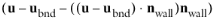
instead of

in the friction force.
The Translational velocity setting controls the translational wall velocity,
utr. The list is per default set to
Automatic from frame. The physics automatically detects if the spatial frame moves. This can for example happen if an ALE interface is present in the model component. If there is no movement
utr = 0. If the frame moves,
utr becomes equal to the frame movement.
utr is accounted for in the actual boundary condition prescribed in the
Boundary condition section.
Select Zero (Fixed wall) from
Translational velocity selection list to prescribe
utr = 0.
Select Manual from
Translational velocity selection list in order to manually prescribe
Velocity of moving wall,
utr. This can for example be used to model an oscillating wall where the magnitude of the oscillations are very small compared to the rest of the model. Specifying translational velocity manually does not automatically cause the associated wall to move. An additional Moving Mesh node needs to be added from Definitions to physically track the wall movement in the spatial reference frame.
The Sliding wall option is appropriate if the wall behaves like a conveyor belt with the surface sliding in a tangential direction. A velocity is prescribed at the wall and the boundary itself does not have to actually move relative to the reference frame.
|
•
|
For 3D components, values or expressions for the Velocity of sliding wall uw should be specified. If the velocity vector entered is not in the plane of the wall, COMSOL Multiphysics projects it onto the tangential direction. Its magnitude is adjusted to be the same as the magnitude of the vector entered.
|
This section is displayed by clicking the Show More Options button (

) and selecting
Advanced Physics Options in the
Show More Options dialog box. The
Constraints settings can be set to
Default,
Use pointwise constraints,
Use DG constraints, or
Use weak constraints.
Use mixed constraints can be selected when imposing a no slip condition exactly.
|
•
|
Apply reaction terms on can be set to Individual dependent variables (default) or All physics (symmetric). This setting is not available when Use DG constraints is selected.
|
|
•
|
Select Elemental (default) or Nodal under Constraint method. This setting is not available for Use DG constraints or Use weak constraints.
|