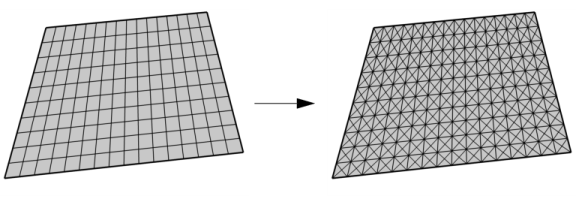
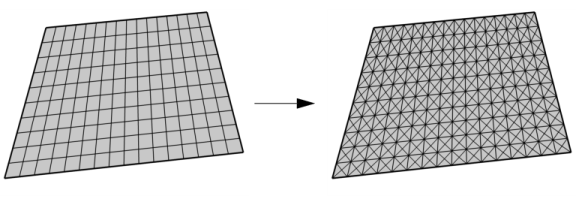
|
•
|
Right-click in the Graphics window, and select Convert from the Modifying Operations menu. For more information, see The Graphics Context Menu.
|
|
•
|
|
•
|
|
•
|
Choose Entire geometry to convert the mesh elements on all domains (and all boundaries in 3D).
|
|
•
|
Choose Domain to specify the domains for which you want to convert mesh elements. Choose Manual in the Selection list to select the domains in the Graphics window, choose a named selection to refer to a previously defined selection, or choose All domains to select all domains.
|
|
•
|
Choose Boundary to specify the boundaries for which you want to convert mesh elements. Choose Manual in the Selection list to select the boundaries in the Graphics window, choose a named selection to refer to a previously defined selection, or choose All boundaries to select all boundaries. This option is only available in 3D.
|