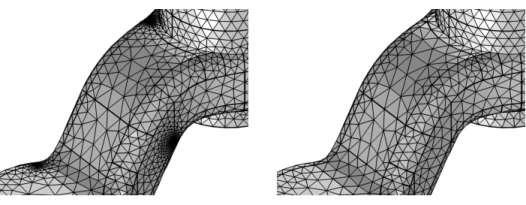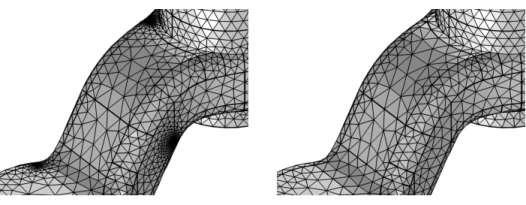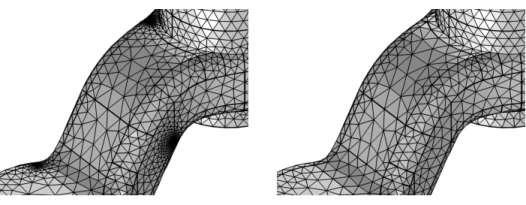To avoid unnecessary mesh refinements and bad quality elements relating to small details in the geometry, use Remove Details to prepare the geometry for meshing (see
Figure 8-13). Small details, such as vertices with continuous tangent, short edges, small and narrow (sliver) faces, narrow face regions, and thin domains, may result in a high mesh resolution as each entity needs to be resolved by at least one mesh element. Small details can also influence the quality of the mesh elements, which may affect the possibility to reach a converged solution. See the section
Mesh Element Quality for more information about element quality measures.