The Interior Wetted Wall, multiphysics coupling boundary feature can only be applied on interior boundaries.
It is similar to The Wetted Wall Coupling Feature available on exterior boundaries of the
Laminar Two-Phase Flow, Level Set (

)
and
Turbulent Two-Phase Flow, Level Set (

) multiphysics interfaces, except that it applies on both sides of an interior boundary. It is an exclusive feature which overrides the
Interior Wall feature in the Laminar or Turbulent Flow interface as well as the
Thin Barrier feature in the Level Set interface. It is available for laminar flow and turbulent flow with wall functions or automatic wall treatment.
The Interior Wetted Wall coupling feature allows discontinuities (velocity, pressure, level set variable, and turbulence variables) across the boundary and can be used to avoid meshing thin structures in contact with the fluid-fluid interface. When this boundary condition is used, the fluid-fluid interface can move along the wall.
For laminar flow, this boundary condition enforces the no-penetration condition u ⋅ nwall = 0 on both sides of the wall, and adds a tangential stress on the form
where 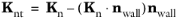 ,
, 
and
K is the viscous stress tensor.
β is the slip length. For numerical calculations, a suitable choice is
β = h, where
h is the mesh element size.
If the surface tension force is included in the momentum equation, the Interior Wetted Wall boundary condition also adds the following boundary force on both sides of the walls to enforce the contact angle:
The Label is the default multiphysics coupling feature name.
The default Name (for the first
Interior Wetted Wall multiphysics coupling feature in the model) is
iww1.
The Translational velocity setting controls the translational wall velocity,
utr. The list is per default set to
Automatic from frame. The physics automatically detects if the spatial frame moves. This can for example happen if an ALE interface is present in the model component. If there is no movement
utr =
0. If the frame moves,
utr becomes equal to the frame movement.
Select Manual from
Translational velocity selection list in order to manually prescribe
Velocity of moving wall,
utr. This can for example be used to model an oscillating wall where the magnitude of the oscillations are very small compared to the rest of the model. Specifying translational velocity manually does not automatically cause the associated wall to move. An additional Moving Mesh interface needs to be added to physically track the wall movement in the spatial reference frame. For 2D axisymmetric components when
Swirl flow is selected in the physics interface properties, the

component of
utr may also be specified.
When nodes are added from the context menu, select All boundaries (the default) or select
Manual from the
Selection list to choose specific boundaries.