|
•
|
An eigenfrequency solution, where the eigenmodes to be included in the response spectrum analysis have been computed. All computed eigenmodes are used. If you want to filter out a particular set of modes, you can add a Combine Solutions study step after the Eigenfrequency study step. Such a filter can for example be based on the effective modal mass, so that only modes which contribute significantly to the mass are included.
|
|
•
|
A corresponding set of modal participation factors. To generate them, add a Response Spectrum node under Definitions in the component. If you have computed the eigenfrequency prior to adding the Response Spectrum node, you need to perform an Update Solution.
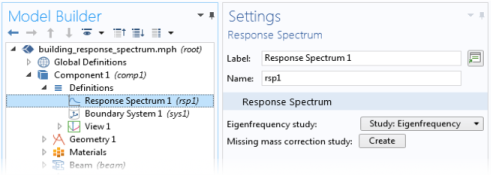 |
|
•
|
In some response spectrum evaluation methods, you are required to compensate for the mass that is not represented by the included eigenmodes. In order to do so, a number of special stationary load cases must also be computed. You can set up all nodes required in the model builder tree by clicking the Create missing mass correction study (
|
|
•
|
A study, containing a single Eigenfrequency study step is created.
|
|
•
|
A Response Spectrum node is added under Definitions in the first component which contains at least one structural mechanics physics interface. In this node, the Eigenfrequency study list will be initialized to point to the Eigenfrequency study step that was just created.
|
|
•
|
A set of load group nodes are created under Global Definitions. There are two load groups for each spatial direction. The load group nodes are placed under a common group named Load Groups for Missing Mass Correction.
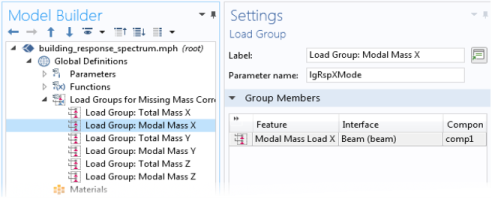 The Parameter name of the load group is reserved, and you should not modify it. |
|
•
|
A new study named Study: Missing Mass Load Cases is created. This study contains three or four study steps, depending on the space dimension. First, there is one Combine Solutions study step for each spatial direction. In these steps, a weighted sum of the eigenmodes is computed. The weights are the modal participation factors in each direction. This gives a measure of the mass that the eigenmodes represent.
These study steps must reference the eigenvalue solution, including any subsequent filtering. If you change the study from which the eigenmodes are to be taken, you must also change the choice in the Solution list in all of the Combine Solutions nodes. The final study step in the study is a stationary study step, where each load group is solved separately by adding one load case per load group. 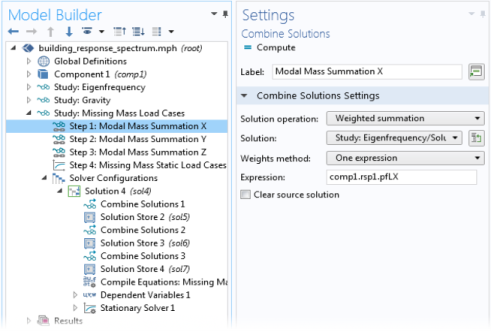 |
|
If the physics interface has loads other than those automatically generated for missing mass correction, you need to make sure that those loads are not solved for in the Missing Mass Static Load Cases study step. There are several ways of doing that. You can, for example:
|
|
•
|
In each structural mechanics physics interface in the component, a set of Gravity nodes are added. There are two such nodes for each spatial direction. Each gravity node is connected to a corresponding load group. Half of the loads are pure gravity loads, used when only together with the Static ZPA method. The other set of loads, which are used in the Missing mass method, are referencing the combined solutions as the depend on the computed eigenmodes. The gravity nodes are placed under a common group, named Loads for Missing Mass Correction.
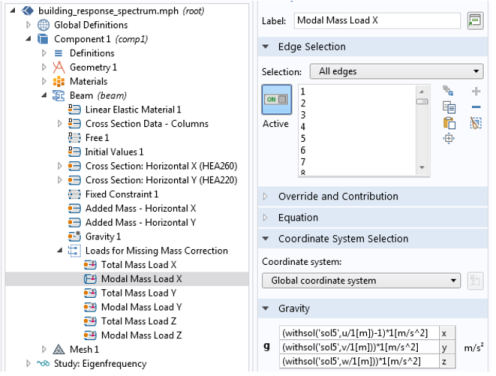 |
|
•
|
The unit of the function is not checked. The function will, however, be scaled to model units, so if you, for example, enter the unit mm/s^2 for an acceleration spectrum, the function will (in an SI system) be scaled by 1/1000. You would get the same effect if the entered unit is inconsistent (for example, mm).
|
|
•
|
In 2D, you give two spectra: one horizontal and one vertical. The horizontal spectrum acts along the global X-axis, and the vertical one acts along the Y-axis.
|
|
•
|
In 3D, you can supply two different horizontal spectra, called primary and secondary horizontal spectrum. Those spectra act in two orthogonal directions, which by default coincide with the global X and Y directions. By giving a nonzero value to Primary axis rotation, you can make the primary spectrum act in an arbitrary direction in the XY-plane.
|
|
•
|
Some Spatial combination methods in 3D (CQC3 and SRSS3) assume that the two horizontal spectra are equal except for an amplitude scale factor. In such case, you only provide one spectrum together with a Secondary horizontal spectrum scale factor (value between 0 and 1).
|
|
•
|
In the Missing mass method, the difference between the true mass distribution and the mass represented by the used eigenmodes will act as extra static load. Typically, most of the missing mass is located close to support points, where the modal amplitudes are low. This method can be used together with either the Gupta method or the Lindley-Yow method.
|
|
•
|
In the Static ZPA method, the total inertial force is used as static load. At the same time, only the periodic part of the response is used in the mode summation. This method can only be used together with the Lindley-Yow method because it is only compatible with the assumptions about how the rigid modes are scaled.
|
|
|