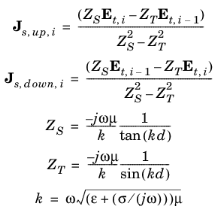
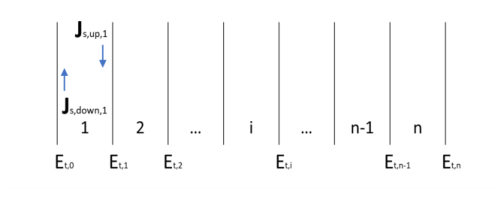
|
|
•
|
In a Material node, the layer Thickness is set in the Material Contents section by adding a Shell property group from the Material Properties section in the material Settings window. This automatically adds a Shell subnode under the Material node, transforming it into a layered material.
|
|
•
|
When the layered material is a Single Layer Material, the Thickness is set in the Material Contents section in the Settings window. Alternatively it can be set in the Layer Definition section of the Shell property group Settings window.
|
|
•
|
For a general Layered Material, added through a Layered Material Link or a Layered Material Stack, the Thickness is set in the Layer Definition section of the Settings window. Several layers may be defined in the table, and the Thickness should be defined for each of them. The total thickness of the layered material is the sum of all the layers thicknesses.
|
|
•
|
|
•
|
|
•
|
Electrical conductivity, σ (SI unit: S/m)
|