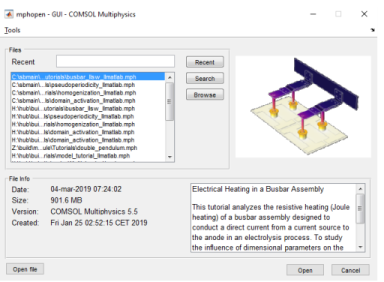mphopen starts a GUI with the recent opened files list.
mphopen -dir dirpath starts a GUI with a list of the files in the specified directory
dirpath. If
dirpath is not specified the working directory is taken by default.
mphopen -clear resets the recent opened files list.
model = mphopen(filename) loads a COMSOL model object saved with the name
filename and assigns the default tag
Model in the COMSOL
server. If a model with tag
Model already exists and is also open in a COMSOL Multiphysics client, the loaded model an index number is appended to the tag, for instance
Model1.
model = mphopen(filename, mtag) loads a COMSOL model object and assigns the tag
mtag in the COMSOL
server.
model = mphopen(filename, mtag, '-nostore') does not update the recent opened model list.
model = mphopen(filename, mtag, pwd) loads the COMSOL model in the file protected with the password
pwd.
[model, filenameloaded] = mphopen(filename, …) also returns the full file name
filenameloaded of the file that was loaded.
Note that MATLAB® searches for the model on the MATLAB path if an absolute path is not supplied.
mphopen turns off the model history recording by default, unless the property
'-history' is used.
mphopen does not look for a lock file when opening a model in the COMSOL
server.