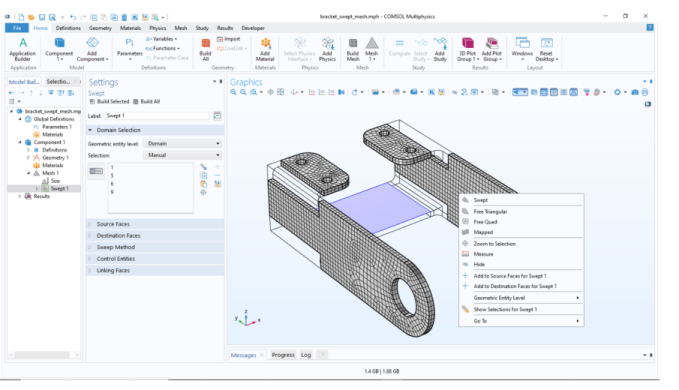
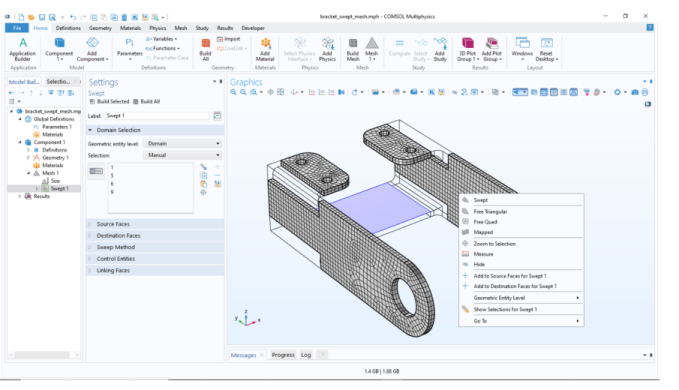
|
•
|
The Sequence type of the Mesh node. Having an empty mesh, a mesh generated based on a geometry, or an imported mesh will all result in different content in the menu. For example, operations associated with imported meshes will not appear in the menu if the mesh is generated based on a geometry.
|
|
•
|
The current Settings window. For Settings windows of mesh operation, there will be an option to show the current selection. There is typically also an option to add preselected entities to the selection of the operation.
|
|
•
|
In the Mesh (Node) Settings and Mesh Part Settings, the preference setting can be overridden for each individual mesh. See the respective sections for more information on the settings.
|