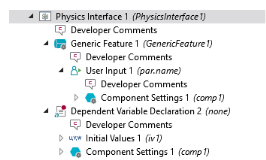You can override the default names and descriptions for tensor elements with the Component Settings subnode (

). This node is a valid subnode of user inputs and variable declarations and simply changes the default behavior for the parent node.
The Settings window has the following sections:
The Create component names by list contains several options for creating names and description according to different rules. The first option,
Appending coordinates to the name, is the default behavior for spatial tensors that concatenate the tensor name with the coordinate name for each tensor component:
The option Appending indices to the name, concatenate the tensor name with the tensor index:
This is the default for nonspatial tensors. Use the option Specifying a template if you have a certain naming convention for the
i:th component. For example, assume that you want to have the following component names:
Another option for vector-valued variables is Specifying each component separately. To get the same names and descriptions as the previous example, fill in the following to the table under the
Create component names by list:
Select the Custom symbol check box to control the LaTeX symbols next to an array input where each component has its own symbol. Enter the symbol using LaTeX syntax in the
Component symbol field. Symbols are only used by user inputs, so this setting is only applicable when you have a user input of rank 1 (array) and you place it in a layout were each component has an individual text field (not table).
The last option for vector-valued variables is User input specify names. Then the user specifies the names that you specify in
User Input nodes.
Select the scope (namespace) to use for the modified names in the Scope list. The options are
Same as variable (the default),
Root scope,
Parent scope,
Model component scope,
Physics scope,
Feature scope, and
Device scope. The selected scope is used for the created variable in the Model Builder.