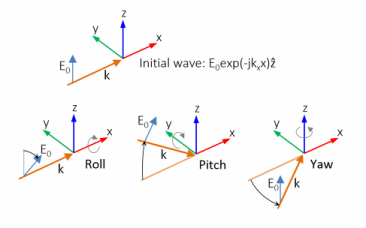The Electromagnetic Waves, Frequency Domain (ewfd) interface (

), found under the
Wave Optics branch (

) when adding a physics interface, is used to solve for time-harmonic electromagnetic field distributions.
For this physics interface, the maximum mesh element size should be limited to a fraction of the wavelength. The domain size that can be simulated thus scales with the amount of available computer memory and the wavelength. The physics interface supports the study types Frequency Domain, Wavelength Domain, Eigenfrequency, Mode Analysis, and Boundary Mode Analysis. The Frequency Domain and Wavelength Domain study types are used for source driven simulations for a single frequency/wavelength or a sequence of frequencies/wavelengths. The Eigenfrequency study type is used to find resonance frequencies and their associated eigenmodes in resonant cavities.
When this physics interface is added, these default nodes are also added to the Model Builder —
Wave Equation, Electric,
Perfect Electric Conductor, and
Initial Values. Then, from the
Physics toolbar, add other nodes that implement, for example, boundary conditions. You can also right-click
Electromagnetic Waves, Frequency Domain to select physics features from the context menu.
The Label is the default physics interface name.
The Name is used primarily as a scope prefix for variables defined by the physics interface. Refer to such physics interface variables in expressions using the pattern
<name>.<variable_name>. In order to distinguish between variables belonging to different physics interfaces, the
name string must be unique. Only letters, numbers, and underscores (_) are permitted in the
Name field. The first character must be a letter.
The default Name (for the first physics interface in the model) is
ewfd.
From the Formulation list, select whether to solve for the
Full field (the default) or the
Scattered field.
For Scattered field select a
Background wave type —
User defined (the default),
Gaussian beam, or
Linearly polarized plane wave.
Enter the component expressions for the Background electric field Eb (SI unit: V/m). The entered expressions must be differentiable.
The Gaussian beam background field is a solution to the paraxial wave equation, which is an approximation to the Helmholtz equation solved for by the Electromagnetic Waves, Frequency Domain (ewfd) interface. The approximation is valid for Gaussian beams that have a beam radius that is much larger than the wavelength. Since the paraxial Gaussian beam background field is an approximation to the Helmholtz equation, for tightly focused beams, you can get a nonzero scattered field solution, even if you do not have any scatterers. For more information about the Gaussian beam theory, see
Gaussian Beams as Background Fields.
|
•
|
Select a Beam orientation: Along the x-axis (the default), Along the y-axis, or for 3D components, Along the z-axis.
|
|
•
|
Enter a Beam radius w0 (SI unit: m). The default is 20 π/ ewfd.k 0 m (10 vacuum wavelengths).
|
|
•
|
Enter a Focal plane along the axis p0 (SI unit: m). The default is 0 m.
|
|
•
|
Enter a Wave number k (SI unit: rad/m). The default is ewfd.k 0 rad/m. The wave number must evaluate to a value that is the same for all the domains the scattered field is applied to. Setting the Wave number k to a positive value, means that the wave is propagating in the positive x-, y-, or z-axis direction, whereas setting the Wave number k to a negative value means that the wave is propagating in the negative x-, y-, or z-axis direction.
|
The initial background wave is predefined as E0 = exp(
−j
kxx)
z. This field is transformed by three successive rotations along the roll, pitch, and yaw angles, in that order. For a graphic representation of the initial background field and the definition of the three rotations, c.f.
Figure 3-1 below.
|
•
|
Enter an Electric field amplitude E0 (SI unit: V/m). The default is 1 V/m.
|
|
•
|
Enter a Roll angle (SI unit: rad), which is a right-handed rotation with respect to the + x-direction. The default is 0 rad, corresponding to polarization along the + z-direction.
|
|
•
|
Enter a Pitch angle (SI unit: rad), which is a right-handed rotation with respect to the + y-direction. The default is 0 rad, corresponding to the initial direction of propagation pointing in the + x-direction.
|
|
•
|
Enter a Yaw angle (SI unit: rad), which is a right-handed rotation with respect to the + z-direction.
|
|
•
|
Enter a Wave number k (SI unit: rad/m). The default is ewfd.k 0 rad/m. The wave number must evaluate to a value that is the same for the domains the scattered field is applied to. 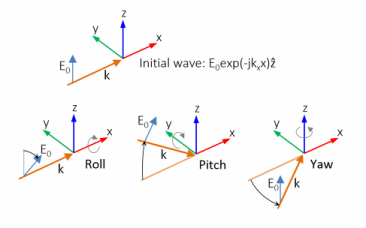
|
Select the Electric field components solved for —
Three-component vector,
Out-of-plane vector, or
In-plane vector. Select:
|
•
|
Out-of-plane vector to solve for the electric field vector component perpendicular to the modeling plane, assuming that there is no electric field in the plane.
|
|
•
|
In-plane vector to solve for the electric field vector components in the modeling plane assuming that there is no electric field perpendicular to the plane.
|
For 2D components, assign a wave vector component to the Out-of-plane wave number field. For 2D axisymmetric components, assign an integer constant or an integer parameter expression to the
Azimuthal mode number field.
Select the Enable check box to use a physics-controlled mesh for the electromagnetic problem. When selected, this invokes a parameter for the maximum mesh element size in free space. The physics-controlled mesh automatically scales the maximum mesh element size as the wavelength changes in different dielectric and magnetic regions. If the model is configured by any periodic conditions, identical meshes are generated on each pair of periodic boundaries. Perfectly matched layers are built with a structured mesh, specifically, a swept mesh in 3D and a mapped mesh in 2D.
When Enable is selected, choose one of the three options for the
Maximum mesh element size control parameter —
User defined (the default),
Frequency, or
Wavelength. For the option
User defined, enter a suitable
Maximum element size in free space. For example, 1/5 of the vacuum wavelength or smaller. When
Frequency is selected, enter the highest frequency intended to be used during the simulation. The maximum mesh element size in free space is 1/5 of the vacuum wavelength for the entered frequency. For the
Wavelength option, enter the smallest vacuum wavelength intended to be used during the simulation. The maximum mesh element size in free space is 1/5 of the entered wavelength.
When Resolve wave in lossy media is selected, the outer boundaries of lossy media domains are meshed with a maximum mesh element size in free space given by the minimum value of half a skin depth and 1/5 of the vacuum wavelength.
Select the Activate port sweep check box to switch on the port sweep. When selected, this invokes a parametric sweep over the ports in addition to the automatically generated frequency/wavelength sweep. The generated lumped parameters are in the form of an S-parameter matrix.
For Activate port sweep enter a
Sweep parameter name to assign a specific name to the parameter that controls the port number solved for during the sweep. Before making the port sweep, the parameter must also have been added to the list of parameters in the
Parameters section of the
Parameters node under the
Global Definitions node.
For this physics interface, the S-parameters are subject to Touchstone file export. Click
Browse to locate the file, or enter a file name and path. Select an
Output format:
Magnitude angle,
Magnitude (dB) angle, or
Real imaginary.
Enter a Reference impedance,
Touchstone file export Zref (SI unit:
Ω). The default is 50
Ω.
The dependent variables (field variables) are for the Electric field E and its components (in the
Electric field components fields). The name can be changed but the names of fields and dependent variables must be unique within a model.
To display this section, click the Show button (

) and select
Discretization.