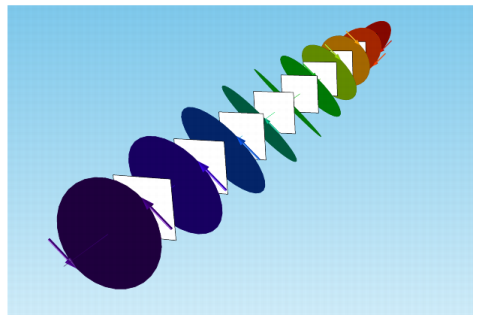The Ray Trajectories plot can be added to a 2D or 3D plot group. By default, the trajectory of each ray is plotted as a line. As shown in
Figure 2-2, it is also possible to apply color expressions and deformations to
Ray Trajectories plots.
The Ray plot can be added to 1D plot groups. The
Ray plot can be used to plot any ray property over time. Built-in data series operations allow quantities like the sum or maximum value of an expression over all rays to be computed easily.
The pattern of fringes resulting from the interference of two or more rays can be plotted using the dedicated Interference Pattern plot. The Interference Pattern plot is available in 2D plot groups and requires a
Cut Plane data set pointing to a
Ray data set. The interference pattern is then plotted using the locations and properties of rays as they intersect the cut plane.
A Poincaré Map can be used to plot the intersection points of rays with a plane. To use the Poincaré Map, a
Cut Plane data set must first be defined.
By placing the Cut Plane data set at the image plane of an optical system, it is possible to use the
Poincaré Map to create spot diagrams in order to evaluate the performance of the optical system.
A Phase Portrait can be used to plot the positions of rays in an arbitrarily defined phase space. For example, it is possible to plot rays in a 2D space in which one coordinate represents the optical path length and the other coordinate represents intensity.