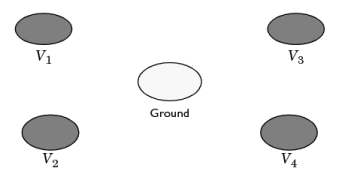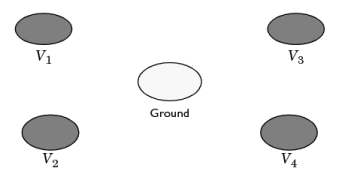If voltages are applied to the terminals, the extracted currents represent elements in the admittance matrix, Y. This matrix determines the relation between the applied voltages and the corresponding currents with the formula
so when V1 is nonzero and all other voltages are zero, the vector
I is proportional to the first column of
Y.
It might be necessary to calculate the Z-matrix in a more direct way. Similar to the
Y calculation, the
Z calculation can be done by forcing the current through one terminal at the time to a nonzero value while the others are set to zero. Then, the columns of the impedance matrix are proportional to the voltage values on all terminals:
For a device with n ports, the S-parameters are
where S11 is the voltage reflection coefficient at port 1,
S21 is the voltage transmission coefficient from port 1 to port 2, and so on. The time average power reflection/transmission coefficients are obtained as |
Sij |
2.
The MEMS interfaces have built-in support for S-parameter calculations. In the Electric Currents and Electrostatics interfaces, use the
terminal boundary feature with the
terminated setting to approximate a connecting transmission line or a voltage source with a known internal impedance. For a terminal the voltage measurement is always with respect to ground so at least one
ground feature is also required in the model.
The,
Manual Terminal Sweep Settings section in the Electrostatics interface and the
Manual Terminal Sweep Settings section in the Electric Currents interface describe how to cycle through the terminals, compute the entire S-matrix and export it to a Touchstone file.
When the impedance matrix, Z, or the admittance matrix,
Y, is available it is possible to calculate all other types of lumped parameter matrices from the relations below.
where L is the inductance,
C is the capacitance,
R is the resistance, and
G is the conductance.
S is the S-parameter. The relations also include the following matrices
where Z0 is the characteristic impedance.
You can compute conversions between the impedance matrix, Z, the admittance matrix,
Y, and the S-parameter matrix
S in a results table using the
Settings window for the
Global Matrix Evaluation node, which you can add under
Results>Derived Values.