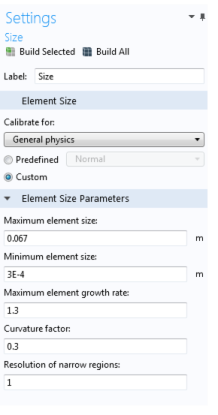
|
•
|
|
•
|
The mesh parameters for the free mesher are controlled by Size and Distribution nodes in the meshing sequences.
|
|
•
|
You can also control the size of the mesh elements generated by a specific Free Triangular, Free Quad, or Free Tetrahedral node by adding Size or Distribution subnodes (see Figure 8-1 for the settings in a Size subnode).
|