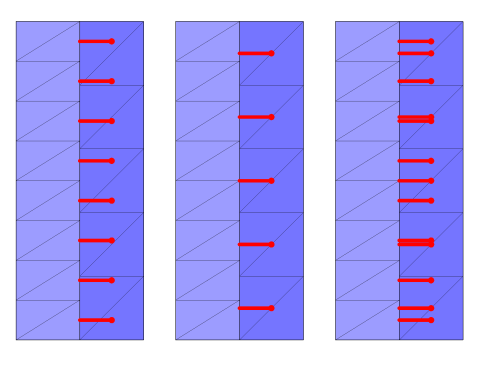Use the Inlet node to release particles into the modeling domain from selected boundaries. The
Nonlocal Accumulator subnode is available from the context menu (right-click the parent node) or from the
Physics toolbar,
Attributes menu.
Go to Release for information about the following sections:
Release Times,
Release Current Magnitude,
Mass Flow Rate,
Released Particle Properties,
Initial Particle Temperature,
Initial Particle Mass,
Initial Multiplication Factor,
Initial Value of Auxiliary Dependent Variables, and
Advanced Settings.
It is possible to specify the initial particle velocity in terms of the global coordinates or in another coordinate system defined for the model Component. Select an option from the Coordinate system list. By default
Global coordinate system is selected. If other coordinate systems are defined, they can also be selected from the list. When specifying the initial particle velocity (see the
Initial Velocity section), velocity or direction components can be specified using the basis vectors of whichever coordinate system has been selected from the list.
When a coordinate system other than Global coordinate system is selected from the
Coordinate system list, arrows will appear in the Graphics window to indicate the orientation of the basis vectors of the coordinate system on the selected boundaries.
Select an Initial position:
Mesh based (the default),
Uniform distribution (2D components)
Projected plane grid (3D components),
Density, or
Random.
Mesh Based,
Density, and
Random have the same settings as described for the
Release node.
For inlets defined on identity pairs in an assembly, select an option from the Release particles from boundaries list:
Source (the default),
Destination, or
Source and Destination. This option determines which boundary mesh to use when determining the initial particle positions. The mesh on either side of an inlet pair can be quite different, as shown in
Figure 3-2.
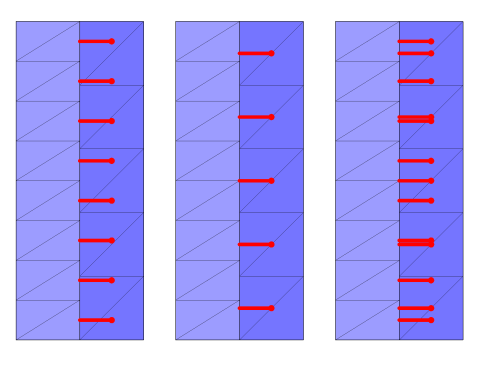
Select an option from the Velocity specification list:
Specify velocity (the default),
Specify momentum,
Specify kinetic energy, or
Thermal. If
Specify velocity is chosen, an
Initial velocity list is shown. Similarly if
Specify momentum or
Specify kinetic energy is chosen, an
Initial momentum or
Initial kinetic energy list appears, respectively. All three lists have the same set of options.
If one of the Specify velocity, Specify momentum or
Specify kinetic energy options is chosen, select an option from the
Initial velocity,
Initial momentum, or
Initial kinetic energy list:
Expression (the default),
Constant speed, hemispherical;
Constant speed, cone; or
Constant speed, Lambertian (3D only).
If Thermal is chosen from the
Velocity specification list, enter a value or expression for the
Temperature T of the boundary (SI unit: K). The default is
293.15 K. If the temperature is computed by another physics interface in the model then it can be selected from the list. The
Thermal option samples the initial particle velocity from a distribution in the same manner as the
Thermal Reemission boundary condition. For more details see
About the Boundary Conditions for the Particle Tracing Interfaces in the
Theory for the Mathematical Particle Tracing Interface section.
For Constant speed, hemispherical;
Constant speed, cone; and
Constant speed, Lambertian, select an option from the
Sampling from distribution list:
Deterministic (the default) or
Random. If
Deterministic is selected, the initial velocity is computed by sampling from the velocity distribution in a deterministic and reproducible manner. If
Random is selected, the particle velocity is sampled from the distribution using pseudorandom numbers and may not always generate the same results.
For Constant speed, spherical;
Constant speed, hemispherical;
Constant speed, cone; and
Constant speed, Lambertian, select the
Allow nonuniform speeds in distribution checkbox to allow particles from the same release point to have different initial speeds. This checkbox has no effect on the initial velocity directions of the released particles, only their velocity magnitudes. If this checkbox is selected, expressions for the initial speed in terms of the particle index can return a unique value for each particle in the distribution.