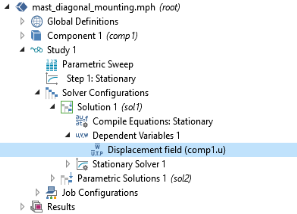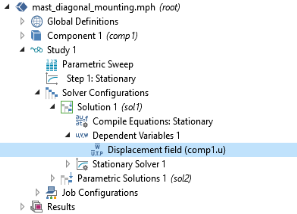The Field node (

) is an attribute node that handles settings for field variables. Each field variable has a separate
Field node. This attribute is used together with the
Dependent Variables node. The Field node name matches the name of the variable and its variable in the namespace (for example,
Temperature (comp1.T)).
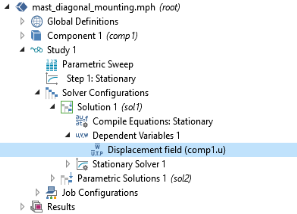
The Field components section displays the variable names for the field’s components. Also, when extra internal variables are used, these are displayed here as
Internal variables.
The Solve for this field checkbox and, if applicable, the
Reconstruction list are available if the
Dependent Variables Defined by study step setting is
User defined.
The Solve for this field checkbox controls whether to solve for the field (variable) or not. If the variable is not solved for, its value is determined by the settings in the
Values of Variables Not Solved For section of the parent
Dependent Variables node.
If this field is part of a physics for which a Model Reduction node is computing a reduced model that include reduction, you can choose a
Reduced Model node from the
Reconstruction list, if you want this field to use another reconstruction than the rest of the study.
If the Dependent Variables node is user defined, you can choose what to store in the output using the
Store in output list:
Select a Method to control the scaling of a variable.
From the Method list choose
From parent (the default),
Automatic, or
Manual. For time-dependent problems, the Automatic residual scale is updated when a sufficiently large change in the residual is detected during time stepping. You can then enter a value in the
Threshold for updating residual scale field, so that the residual scale updates automatically when a sufficiently large change in the residual is detected. The default value is 100. For Manual, enter a scale factor in the
Scale field (default: 1). For the scaling, see
Termination Criterion for the Fully Coupled and Segregated Attribute Nodes. A manual tuning of the scale factor may help convergence in some cases where the solution does not converge when using automatic scaling does not work (this could be the case for some contact problems, for example).