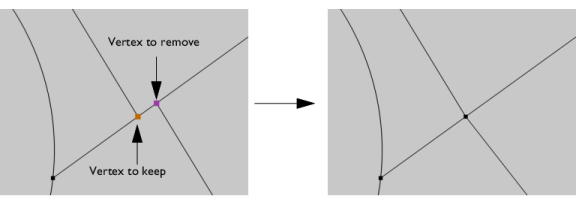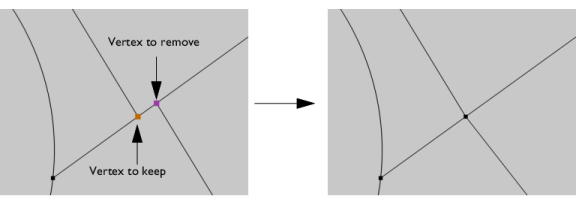To use the operation, in the Geometry toolbar, from the
Virtual Operations menu (

), select
Merge Vertices (

). Then enter the properties of the operation using the following sections:
Click the Active button to toggle between turning ON and OFF the
Vertex to keep selection. Select the vertex that you want to keep in the
Graphics window. It then appears in the
Vertex to keep list.
Click the Active button to toggle between turning ON and OFF the
Vertex to remove selection. Select the vertex that you want to remove in the
Graphics window or add it from the
Selection List. It then appears in the
Vertex to remove list.