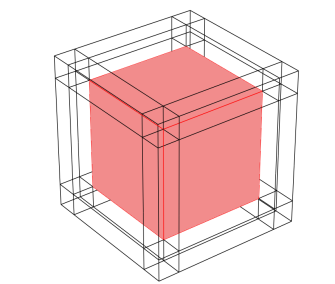|
If Equation View nodes have been enabled in the Show More Options dialog, the result of the geometry analysis can be inspected. If the analysis is successful, variables such as the layer thickness, inner boundary position, and center points and axes for curved domains will be available in the Equation View. If the analysis fails, only a few basic input variables will be present.
|