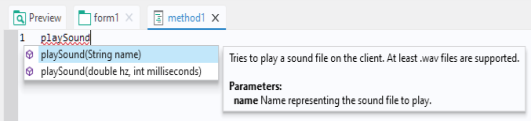
|
Returns a CsReader object that can be used to read line-by-line or character-by-character from a given file name.
|
|
|
Returns a CsBinaryReader object that can be used to read from a given file byte-by-byte.
|
|
|
Writes array data to a given file. If the spreadsheet format is used, then the data can be read by readMatrixFromFile or readStringMatrixFromFile.
|
|
|
Returns a CsWriter object that can write to a given file.
|
|
|
Returns a CsBinaryWriter object that can be used to write to a given file byte-by-byte.
|
|
|
Displays a file browser dialog and uploads the selected file to the file declaration with the given name. Alternatively, it uploads the selected file to the Filename text field in a given model object entity.
|
|
|
Writes the given string array data starting from a specified cell in a specified sheet of an Excel file.
|
|
|
This method can be used to pass the path to, for example, a file using the temp:/// scheme to external code or an application.
|
|
|
Returns the username of the user that is running the application. If the application is not run from COMSOL Server, then the value of the preference setting General > Username > Name is returned.
|
|
|
Creates a new EmailMessage object.
|
|
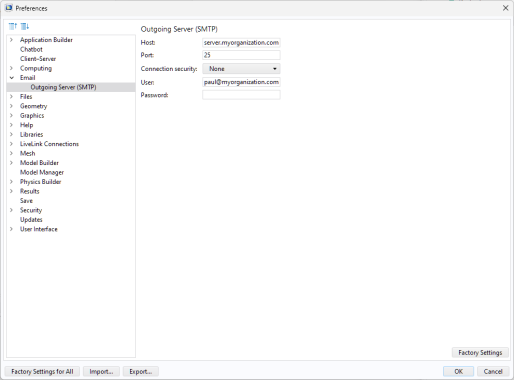
|
Shows the form with the given name in the current main window. In a single window application, the form replaces the current one. In an application with subwindows, the form must exist in the main window layout. If not, it will not be opened. Showing a form that is already open will only activate the form.
|
|
|
Closes the form with the given name. Closing forms is only possible in applications using subwindows. This method is not applicable for single window applications.
|
|
|
Shows the form with a given name as a dialog. Equivalent to the dialog method of a Form object; see below.
|
|
|
Returns an object of the type ChoiceList, representing a choice list node under the declarations branch. The type ChoiceList has associated methods that make it easy to change values and display names, see the Application Programming Guide.
|
|
|
Sets the enable state for the menu bar item specified by the name or name path (from the menu bar) in the first argument.
|
|
|
Removes all progress levels and resets progress to 0 and the message to an empty string.
|
|
|
Shows a progress dialog with an indeterminate progress bar, given message, and an optional cancel button.
|
|
|
You can use the timeStamp method to record time differences and then set the measured time in ms (a long integer).
|
|
|
Returns a string with the license number for the current session. Example: licensenumber=getLicenseNumber()
|
|
|
Converts strings and string arrays to Booleans. ('true' returns true, all other strings return false).
|
|
|
Returns an object of the type ModelNode for the current component.
|
|
|
Returns an object of the type Physics for the current physics interface.
|
|
|
Returns an object of the type MeshSequence for the current mesh.
|
|
|
Returns an object of the type Study for the current component.
|
|
|
Returns an object of the type ResultFeature for the current component.
|
|
|
Returns an object of the type ModelEntity for the current component.
|
|