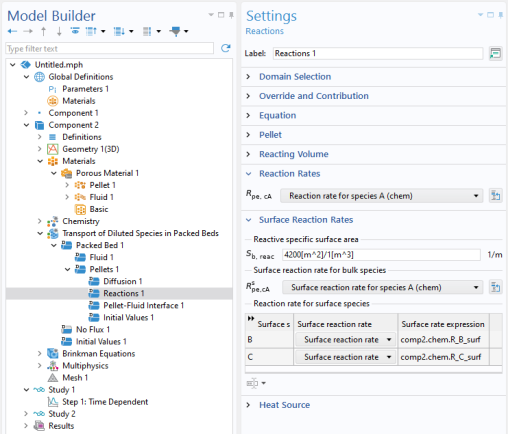It is often relevant to perform an extended analysis of the reaction model. For example, to study how a reacting system’s detailed geometry impacts the concentration and temperature distributions. Use the Generate Space-Dependent Model feature to export the properties within the Reaction Engineering interface to physics interfaces solving for fluid flow, mass transport and heat transfer in a space-dependent geometry. Properties exported from Reaction Engineering are reaction kinetics, thermodynamics, and transport parameters. The reaction kinetics are replicated in a Chemistry interface added to the space-dependent component. The physicochemical properties in Chemistry can be coupled to mass, fluid and heat transfer interfaces.
To add the Generate Space-Dependent Model node, find the
Reaction Engineering toolbar and click
Generate Space-Dependent Model (

) or right-click the
Reaction Engineering node to add it from the context menu. Note that only a single
Generate Space-Dependent Model node can be added.
When using the Generate Space-Dependent Model feature, select which geometry and physics interfaces to create in the following manner:
Then click the Create/Refresh button at the top of the settings window (see
Figure 2-6). A new Chemistry interface is generated by default when a new geometry or a new chemical species transport interface is selected. It is also possible to add a new Chemistry interface to an existing component, for example after changing the reaction mechanism, by using the
Chemistry list and setting the other lists to
None.
To add physics interfaces to an existing component, simply select the component from the Components to use list, use the
Physics Interfaces section to select additional interfaces, and click the
Create/Refresh button.
Select a Component to use. Either specify the space dimension of a new component —
1D,
1Daxi,
2D,
2Daxi, or
3D — or select a component already present in the Model Builder. The geometry selection affects the content of other interface lists. For example, the reacting flow interfaces are only available in 2D and 3D.
Select the applicable physics interfaces to create from the Chemical species transport,
Fluid flow, and
Heat transfer lists. The interfaces available depends on the reaction system. When a solvent species is defined, a diluted solution is assumed and available interfaces for mass transport are based on the
Transport of Diluted Species interface. When no solvent is defined, interfaces based on
Transport of Concentrated Species are also available.
The Chemical species transport list contains two categories of mass transfer interfaces, as seen in
Figure 2-7. The top of the list contains single physics interfaces, such as
Transport of Diluted Species. These can be used together with other single physics interfaces, from the
Fluid Flow or
Heat Transfer lists, to create a manual multiphysics setup.
The Chemical species transport list also contains predefined multiphysics interfaces, like
Reacting Flow or
Reacting Flow in Porous Media. Selecting one of these automatically includes multiple interfaces, as well as dedicated coupling features. These multiphysics interfaces correspond to the ones available in the
Chemical Species Transport branch of the Model Wizard or the Add Physics window. When different versions the interface exists, additional lists corresponding to sub-branches (in the Model Wizard) are enabled. An example of a multiphysics interface version is shown in
Figure 2-8, where the
Porous Catalyst, Transport of Concentrated Species version of the
Reacting Flow in Porous Media has been selected.
The Chemistry Interface is always created and added when generating a new component or a new chemical species transfer interface. It generates global variables for the reaction kinetics, thermodynamics, and transport properties. The variables generated are available for all space-dependent interfaces.
Figure 2-9 displays an application where a Reactions feature uses reaction rates defined by a Chemistry interface. The syntax
chem points to the default
Name of the Chemistry node.
When surface species are present (that is, when the Type is set to
Surface species for at least one species in the reactor), the surface reactions can be implemented in the space-dependent model in three different ways.
A feature for volumetric reactions is also added and set up, in accordance with the reaction kinetics defined in the Reaction Engineering interface, when clicking the
Create/Refresh button in the
Space-Dependent Model Generation section.
In Figure 2-10, the surface reaction kinetics in a
Reacting Engineering interface has been implemented in a
Packed Bed feature using a
Reactions subfeature. Note that the surface reaction rates are defined by the
Chemistry interface with the
Define variables for porous pellets being checked under
Pellet Chemistry section.
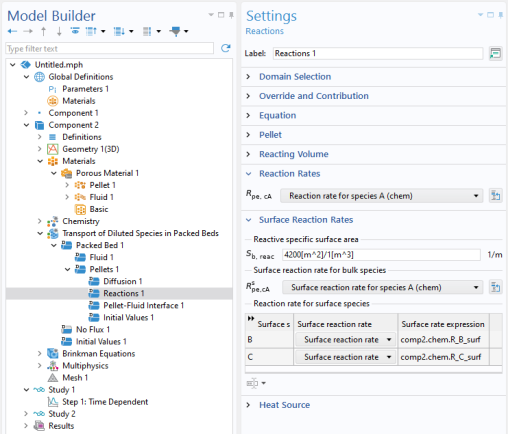
The model generation automatically defines the dependent variables for all species. The interfaces based on transport of diluted species uses default variable names according to the syntax cspeciesname, referring to species concentrations in mole per volume. The interfaces based on transport of concentrated species use the syntax
wspeciesname for default variable names, referring to the species weight fraction. The initial values for the dependent species variables in the space-dependent model are based on the initial species values in the Reaction Engineering interface.
Species density (see Equation 2-93,
Equation 2-94, and
Equation 2-95) and dynamic viscosity can for some mixture options be transferred from the Reaction Engineering interface to the Fluid Flow interfaces.
The densities are available from the Calculate Transport Properties section in the interface, where the fluid mixture properties are selected. The density depends on the
Species settings and is computed as follows for:
The heat capacity, cp (SI unit: J/(mol·kg)), of the mixture is calculated by the species’ molar heat capacity,
Cp (SI unit: J/(mol·kg)) according to
where M is the molar mass (SI unit: kg/mol) and
wi the weight fraction.
The Porous media type is available when
Transport of Diluted Species in Packed Beds or
Transport of Concentrated Species in Packed Beds is selected for
Chemical species transport and the
Heat Transfer in Porous Media is selected for
Heat transfer. There are three options the
Porous media type:
These options are the same as that for Porous Medium feature under
Heat Transfer in Porous Media interface. The heat balance equation is set up inside pellets when the
Packed bed is selected.