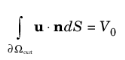In this case (see Figure 3-2), the device’s inlet is the interior face situated between the blue (cube) and green (circle) domains while its outlet is an external boundary, here the circular boundary of the green domain. The lumped curve gives the pumping rate as a function of the pressure at the suction side of the vacuum pump. This boundary condition implementation follows the
Fully Developed Flow (Outlet) boundary condition with the Flow Rate option:
Here, V0 is the pumping rate function of suction pressure for the vacuum pump. In 2D the thickness in the third direction,
Dz, is used to define the flow rate. Vacuum pumps are modeled as rectangles in this case.