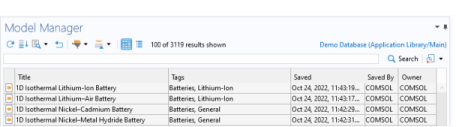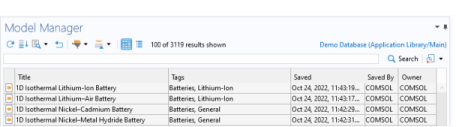Commits,
Branches, and
Snapshots are all referred to as
commit locations, or
locations, in Model Manager. Each location is a commit in its own right or acts as a representative of a particular commit:
You can select a branch or, depending on context, snapshot for a particular window via the Select Location dialog box. You open the dialog box by clicking on a
location link button, seen here in the upper-right corner of
The Model Manager Window:
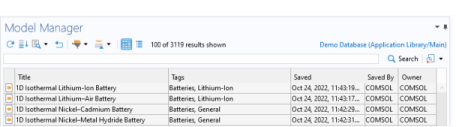
In the tree in the Select Location dialog box, expand nodes until you reach a branch or snapshot leaf node, select the leaf node, and click
OK. You can also select a nonleaf node, in which case a suitable default location is automatically inferred based on the selection. If
Deleted Branches or
Deleted Snapshots has been selected in the
Show menu (

) in
The Databases Window Toolbar, such branches or snapshots will also be available in the dialog box.