Use a Spatial FFT (

) dataset to compute the spatial Fourier transform of a variable or expression. You can add a
Spatial FFT dataset by right-clicking the
Datasets node and choose
Spatial FFT from the
More Datasets submenu.
From the Dataset list, choose the dataset to use a the input for the spatial FFT.
Click the Preview Spatial Samples button to get a plot of the spatial resolution in the Graphics window.
From the Resolution list, choose
Automatic (the default) to have the spatial sampling resolution set up automatically, or choose
Manual to specify the sampling resolution using integers larger than 2 in the
Nx,
Ny, and (in 3D)
Nz fields under
Sampling resolution.
From the Layout list under
Spatial layout, choose
Normal (the default),
Periodic, or
Use zero padding. For the last layout option, specify paddings as integer values (zero or larger) in the
x padding,
y padding, and (in 3D)
z padding fields.
Under Fourier space variables, the default variable names for the
fx,
fy, and (in 3D)
fz Fourier space variables are
sfft1fx,
sffft1fy, and
sfft1z for a
Spatial FFT 1 dataset. If desired, enter other variable names.
From the Domain list, choose
Frequency (the default), corresponding to the spatial frequencies,
Negative frequency, to use the opposite sign convention used for electromagnetic waves, for example, or
Index, having the axes values as the 0-based DFT indices. The following equation describes the DFT transform:
In the equation for the DFT transform above, d can be up to 3 as it is the dimensionality of the Fourier space. The ki indices are integers that are the indices of the transformed space corresponding to the axis values when
Domain is set to
Index. If you set
Domain to
Frequency or
Negative frequency, the axis values are shifted and scaled to match spatial frequencies. If you choose
Negative frequency,
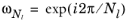
is used, which is the convention used for electromagnetic waves.
The Mask DC check box is selected by default to set the DC value (zero frequency component) to zero. This is usually necessary because this value is too high and overwhelms the rest of the spectrum. If you want to include the DC value, clear this check box.
From the Resolution list, choose
Extra fine,
Finer,
Fine,
Normal (the default),
Coarse,
No refinement, or
Custom. A higher resolution means that elements are split into smaller patches during rendering. If you chose
Custom, enter a refinement as a positive integer pin the
Element refinement field.