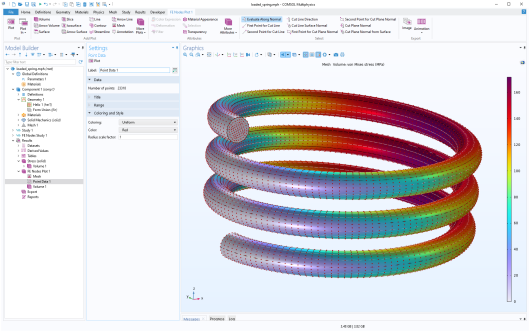The extended mesh data structure contains information related to the finite element method including, for example, the placement of higher-order element nodes. The extended mesh information is contained in the class XmeshInfo and provides information about the numbering of elements, nodes, and degrees of freedom (DOFs) in the extended mesh and in the matrices returned by the
Assemble feature and the solvers. For detailed information on
XmeshInfo, see the
Programming Reference Manual.
The first few lines of the method set up a solver step object step, which is used to extract the extended mesh information. The extended mesh information, which contains information on the higher-order nodes, is extracted in the line
The last section uses the low-level PointData plot type to visualize the finite element nodes. For more information on this plot type, see
“Points in 3D” on page 161.