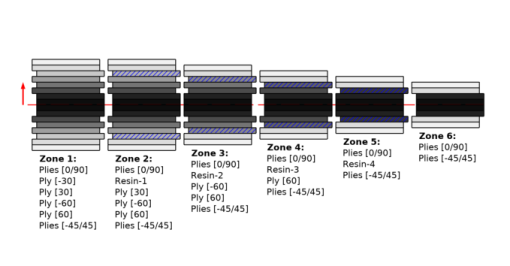
|
•
|
Use a Layered Material Stack node and make the selection where you want to define a layup.
|
|
•
|
Add all the plies to the Layered Material Stack node in the specified stacking sequence using its subnodes — Layered Material link, Layered Material, or Single Layer Material.
|
|
•
|
Define the boundary selection of each ply where it is physically present. This selection should be a subset of the Layered Material Stack node’s selection.
|
|
•
|
Based on the specified stacking sequence and the selection of each ply, the entire selection is divided into various zones which can be seen in the Stack Zone Definition section in the Layered Material Stack node.
|
|
•
|
The table in the Stack Zone Definition section lists the Name of the zones, the Stack members in each zone, and the geometric Selections of each zone.
|
|
•
|
|
•
|
Click the Layer Cross Section Preview plot button to visualize all the zones and their stacking sequence, as shown in Figure 3-15.
|
|
•
|
Click the Layer Stack Preview plot button to visualize the overall stacking sequence, and further, click on each row of the table to visualize the stacking sequence in each zone.
|