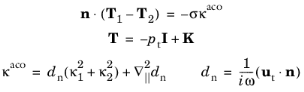
|
If performing an eigenfrequency analysis where the Surface Tension is present, some care has to be taken to ensure good numerical behavior. It is necessary to change the scaling factor used for the equations. To change the scaling factor select the Thermoviscous Acoustics, Frequency Domain node and expand the Equation section. Set the Equation form to Frequency domain, and then locate the Thermoviscous Acoustics Equations Settings section and set the Scaling factor to ta.iomega.
|
|
Eigenmodes in Air Bubble with Surface Tension. Application Library path Acoustics_Module/Tutorials,_Thermoviscous_Acoustics/eigenmodes_air_bubble
|