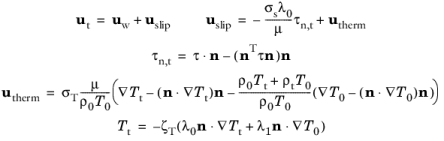
|
For setting up a coupling to a vibrating structure including the slip wall effects, select the announced solid velocity from the list, for example, Velocity (solid/lemm1). The coupling back to the solid is then achieved by applying a Boundary Load to the structure and selecting the announced Force per unit area variable, for example, Acoustic slip wall traction per unit area (ta/slw1).
|
|
•
|
For Maxwell’s model enter the Tangential momentum accommodation coefficient αv (default value: 0.9). This model is applicable for gases and is based on mean-free-path considerations.
|
|
•
|
For User defined enter the three free parameters of the model: the Viscous slip coefficient σs (default value: 1.1), the Thermal slip coefficient σT (default value: 1.2), and the Temperature jump coefficient ζT (default value: 2.2). The default values correspond to the default values of Maxwell’s model for air at typical ambient conditions. For more details on the parameters see Ref. 10.
|
|
•
|
For Slip length the slip velocity is defined through the classical slip length parameter. Enter the Slip length Ls (default value: 1 mm) and the two thermal coefficients if thermal creep is included.
|
|