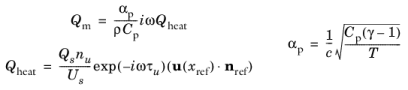
|
•
|
For the Reference point option, enter the Acoustic reference vector Nref that defines the evaluation direction for the acoustic velocity.
|
|
•
|
For the Reference boundary option, select the Source of acoustic reference vector as either Automatic or User defined. For the Automatic option the direction is taken as the normal to the boundary. The direction is shown as a red arrow in the Graphics window. It is normal the change the direction by selecting Reverse normal direction. For the User defined option enter the Acoustic reference vector Nref that defines the evaluation direction for the acoustic velocity.
|
|
Active Flame Validation: Application Library path Acoustics_Module/Tutorials,_Pressure_Acoustics/active_flame_validation
|