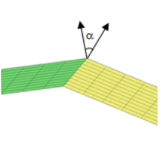The Layered Shell (lshell) interface (

), found under the
Structural Mechanics branch (

) when adding a physics interface, is used to model layered structural shells on 3D boundaries. Shells are thin flat or curved structures, having significant bending stiffness.
When this interface is added, these default nodes are also added to the Model Builder —
Linear Elastic Material,
Free (a boundary condition where edges are free, with no loads or constraints), and
Initial Values. Then, from the
Physics toolbar, add other nodes that implement, for example, boundary conditions. You can also right-click
Layered Shell to select physics features from the context menu.
The Label is the default physics interface name.
The Name is used primarily as a scope prefix for variables defined by the physics interface. Refer to such physics interface variables in expressions using the pattern
<name>.<variable_name>. In order to distinguish between variables belonging to different physics interfaces, the
name string must be unique. Only letters, numbers, and underscores (_) are permitted in the
Name field. The first character must be a letter.
The default Name (for the first physics interface in the model) is
lshell.
Here you select on which layers in a layered material that the physics interface should be active. By default, the Use all layers check box is selected. This means that all layers in all layered materials on the selected boundaries are used.
If you deselect the Use all layers check box, you can select individual layers within a single layered material. This is a seldom used option, since it means that the physics interface is restricted to the boundaries on which a specific layered material is defined.
From the Structural transient behavior list, select
Include inertial terms (the default) or
Quasistatic. Use
Quasistatic to treat the dynamic behavior as quasistatic (with no mass effects; that is, no second-order time derivatives). Selecting this option gives a more efficient solution for problems where the variation in time is slow when compared to the natural frequencies of the system. The default solver for the time stepping is changed from Generalized alpha to BDF when
Quasistatic is selected.
Select a Constraint type —
Full or
Simplified. The full fold-line constraint formulation is accurate, consistent with the degrees of freedom, and does not produce any stress singularities near the fold-lines. However, it is computationally expensive, and leads to a nonlinear problem, even in an otherwise linear model. On the other hand, the simplified fold-line constraint formulation assumes that thin shell kinematics can be used. It is computationally more efficient, does not force the problem to be nonlinear, and works very well for thin or moderately thick shells.
The fold-line limit angle α is the smallest angle between the normals of two boundaries that makes their intersection to be treated as a fold line. The normal to the layered shell is discontinuous along a fold-line. Enter a value or expression in the
α field. The default value is 0.05 radians (approximately 3°). The value must be larger than 0, and less than
π/2, but angles larger than a few degrees are not usually meaningful.
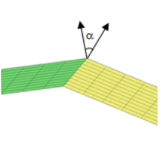
Enter a number between -1 and 1 for the Local z-coordinate [-1,1] for thickness-dependent results Z. The value can be changed from
−1 (downside) to
+1 (upside). The default is +1. A value of 0 means the midsurface of the layered shell. This is the default position for stress and strain evaluation during the results analysis.
To display this section, click the Show More Options button (

) and select
Advanced Physics Options in the
Show More Options dialog box. Normally these settings do not need to be changed.
Select the Rigid connectors check box to group in the solver node the variables added by the
Rigid Connector and
Rigid Connector, Interface features.
Select the Attachments check box to group in the solver node the variables added by the
Attachment feature.
The selection made in the Advanced Settings section can be overridden by the settings in the
Advanced section of the
Rigid Connector,
Rigid Connector, Interface, or
Attachment features.
In the Layered Shell interface you can choose not only the order of the discretization, but also the type of shape functions: Lagrange or
serendipity. For highly distorted elements, Lagrange shape functions provide better accuracy than serendipity shape functions of the same order. The serendipity shape functions will however give significant reductions of the model size for a given mesh containing hexahedral, prism, or quadrilateral elements. The default is to use
Quadratic Lagrange shape functions for the
Displacement field.
The physics interface uses the global spatial components of the Displacement field u as dependent variables. The default names for the components are (
u,
v,
w).